SEO
Free SEO Analysis
SEO Services
Content Marketing Services
Local SEO
Link Building Services
Specialized SEO Services
PPC
REPUTATION MANAGEMENT
Free Reputation Management Analysis
Reputation Management Services
Review Management Services
Specialized Reputation Management Services
CEO Reputation Management
Brand Enhancement
Business and Directory Listings
Comprehensive Reputation Management Audit
SOCIAL MEDIA
Free Social Media Analysis
Specialized Social Services
WEB DEVELOPMENT
Free Website Analysis
Web Design Services
Mobile Development Services
Website Maintenance Services
Specialized Development Services
MARKETING AUTOMATION
Free Marketing Automation Analysis
Specialized Marketing Automation Services
Comprehensive Marketing Automation
INDUSTRIES
ABOUT DMA
SEO
Seller Central vs Vendor Central: Which Amazon Platform Is Right for You?
Request a quote
Its Fast, Easy & Free
Executive Summary
- 86% of Amazon sellers are profitable, compared to just 40% of other small businesses. And, 67% of Amazon sellers are profitable within their first year of selling on the platform.
- Amazon Seller Central offers much more control to you as a business owner, particularly if you just want an eCommerce platform where you can sell your products.
- However, if you’re a larger company or fall into the distributor or manufacturer category, Vendor Central is probably the right choice for you.
Amazon has enormous reach, claiming around 50% of the eCommerce market in the United States.
With more than 1 million small businesses selling their goods on the platform and taking in 5% of all retail sales in the U.S., it’s no surprise that you’d be tempted to jump on board.
But, Amazon offers businesses two options for selling on the platform: Amazon Seller Central and Amazon Vendor Central.
Which channel is right for you and your business? How are they similar and different? And, what about profit margins on each platform?
In this article, we’ll cover the differences between Amazon Seller Central vs Vendor Central so you can make the best choice for your business.
What Is Amazon Seller Central?
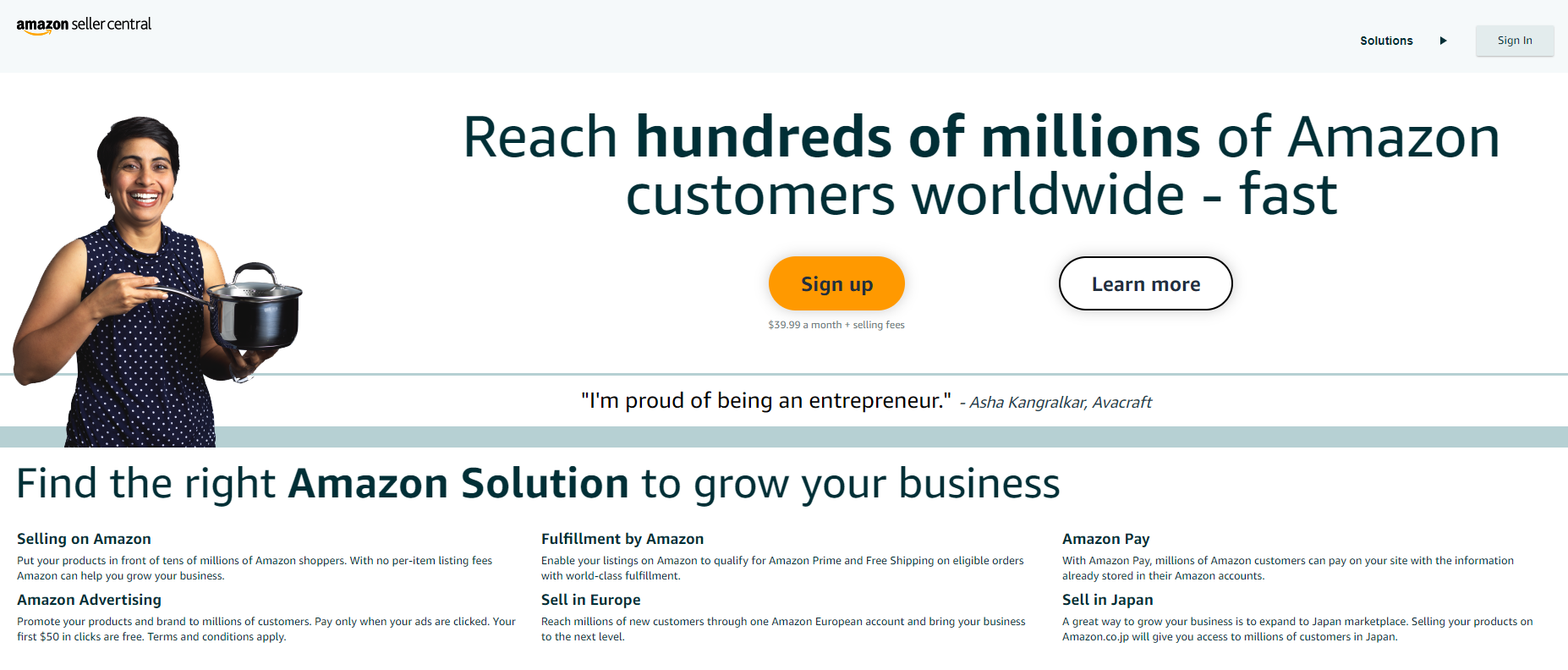
Amazon Seller Central is free to join and is open to both businesses and individuals on Amazon. Seller Central members sell products to Amazon shoppers either directly or through programs like FBA (Fulfillment by Amazon).
Within Amazon Seller Central, you have the option for a paid or free version.
What Is Amazon Vendor Central?
Amazon Vendor Central is an eCommerce platform for manufacturers and distributors on Amazon. It’s invite-only and Amazon Vendor Central members can sell and supply products to Amazon. Amazon then resells those products under its name.
Amazon Vendor Central Pricing
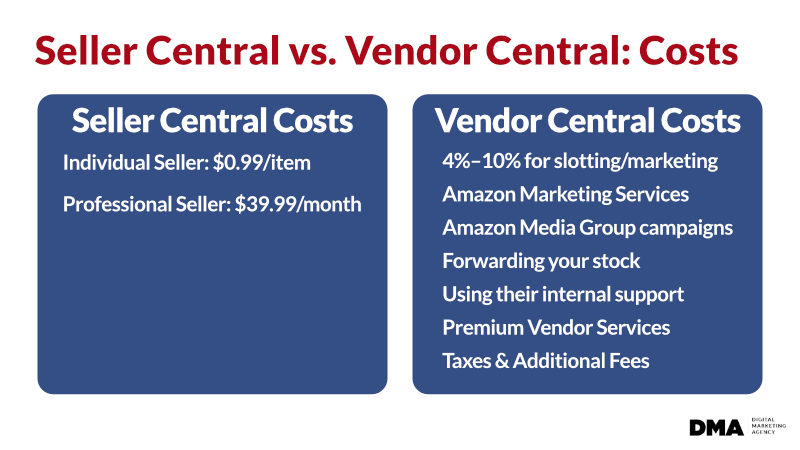
Seller Central charges businesses on a pay-as-you-go basis. For an individual selling on the platform, the cost includes $0.99 per item. If you sign up as a Professional seller, you’ll pay $39.99 a month.
Amazon Vendor Central pricing is a bit different.
When you sign up on Amazon Vendor Central, you’ll pay Amazon for certain services:
Executing Amazon Marketing Services (AMS) campaigns
Executing Amazon Media Group (AMG) campaigns
Forwarding your stock
Using their internal support
Accessing Premium Vendor Services (starting at $30K/year)
Plus, Amazon uses wholesale pricing for Vendor Central, so vendors are expected to pay 4%–10% for slotting and marketing. This could potentially go up depending on your sales.
Taxes and Additional Fees
Yes, there’s more. In addition to the costs just listed, you can expect to pay:
VAT (charged monthly for EU vendors, regardless of sales)
Domestic and international shipping costs to send and return items to Amazon’s fulfillment centers
Currency conversion costs
Taxes and duties
Translation services (for your listings)
Amazon Vendor Central vs. Seller Central
Seller Central and Vendor Central differ in other ways, too. Let’s take a closer look at these differences so you can choose which platform is right for your business.
Pricing
Amazon Vendor Central claims to honor minimum advertised price (MAP) requests, but Vendor Central members haven’t found that to be the case. Since Amazon promised the lowest price, it will do anything to match the price match.
Unfortunately, Amazon doesn’t seem to do much in the way of verifying the pricing when they get a MAP request. Basically, they just drop your price to match in order to get the sale.
Once that happens, it’s hard if not impossible to get your prices back up again.
If you want more control over your pricing, Seller Central will give you that. Third-party sellers set their own pricing for products.
Support
Vendor Central doesn’t offer support unless your brand is a popular one or you’re paying (a lot) for it.
With Seller Central, Amazon will provide support for problems related to payments, inventory, and listings.
Plus, updating product listings (changing feature bullet points, product titles and descriptions, images, and more) is a lot more flexible on the Seller Central platform.
Costs
We’ve already talked a bit about the different costs you’ll see with Vendor Central, but there’s also pricing negotiation to contend with.
Amazon’s goal is to make money. And they’re great at that.
They negotiate wholesale pricing with hundreds of vendors every single day with the sole purpose of getting the best possible price to assure them a really big profit margin.
In addition, they’ll ask you to pay 4%–10% to cover slotting costs. And, if you’re successful and have great sales numbers, you better believe that they’ll come back to renegotiate your wholesale prices.
Bear in mind that you’ll need to renegotiate your price over time and if you don’t comply with Amazon’s rules, they might find a different vendor with better prices.
With Seller Central, you’ll pay a standard fee on every item that sells.
Profit Margins
You already know that Amazon will do whatever it takes to improve its own profit margins. Now let's talk about what that means for you as a vendor.
On Vendor Central, you can expect wholesale margins (average: 15%–20%). On Seller Central, expect retail margins (average: 53.33%).
Stock
On Vendor Central you don’t have a whole lot of control over your inventory and Amazon might even sell all of your stock without so much as a warning that your inventory is low. Also, Amazon will sometimes cut down the stock of some products to mitigate the risk that they won’t sell.
On Seller Central, you have a lot more control over your stock. This means that you can either store it in your own warehouse or at an Amazon Fulfillment Center (if you’re using FBA).
Payment
Amazon offers 2% Net 30, 60, or 90 terms. Vendors using Amazon Retail will need to use a third-party platform to prove delivery.
Seller Central members are paid once every 7–14 days less Amazon's sales commission and FBA fees.
Customer Service
Seller Central partners can use FBA to handle customer service but the seller is still responsible for claims of fake products.
Vendor Central actually outshines Seller Central in customer service. For Vendor Central members, Amazon handles all aspects of support. This includes problems associated with fraud.
International Selling
Want to take your products to the international market? Seller Central is your best bet.
Vendor Central members can only sell in the United States. If you want to sell in Canada or Mexico, you need to sign up for a North American account.
Amazon Seller Statistics
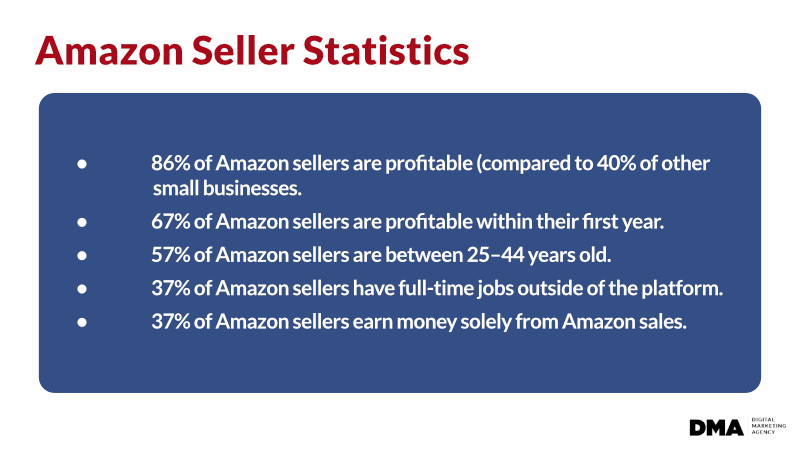
According to JungleScout, new Amazon sellers are earning anywhere between $26,000–$810,000 per year in profits. And they seem to be doing better than other small business vendors.
In fact, 86% of Amazon sellers are profitable, compared to just 40% of other small businesses. And, 67% of Amazon sellers are profitable within their first year of selling on the platform.
So, who’s making all of this money?
The majority of Amazon sellers are between 25–44 years old (57%). More than a third of sellers (35%) are over 45.
Amazon seems to be dominated by those who identify as men (69%) with a little more than a quarter of sellers identifying as women (26%), 0.5% as “Other,” and 4.5% who “Prefer not to say.”
Amazon sellers are largely located within the United States (52%), with the second-most sellers located in China with just 8%.
In terms of education, most Amazon sellers have at least a Bachelor’s or Master’s degree (66% combined).
The employment status of Amazon sellers is interesting to explore. More than a third (37%) of Amazon sellers have full-time jobs and 54% have work outside of their Amazon business. Only 37% of sellers earn their money from Amazon sales alone.
Unsurprisingly, the majority of Amazon sellers (66%) use FBA to fulfill Amazon orders with just 6% handling fulfillment outside of the Amazon platform. 29% use a combination of FBA and merchant-fulfillment.
Make the Switch From Vendor to Seller Central
As you can see, Vendor Central and Seller Central are much different platforms. Seller Central does provide better access and control over your business operations. And, people are making money on the platform.
Many retailers choose to become Seller Central members because of the flexibility the platform provides.
If you’re interested in switching from Vendor to Seller Central, here’s how to make it happen.
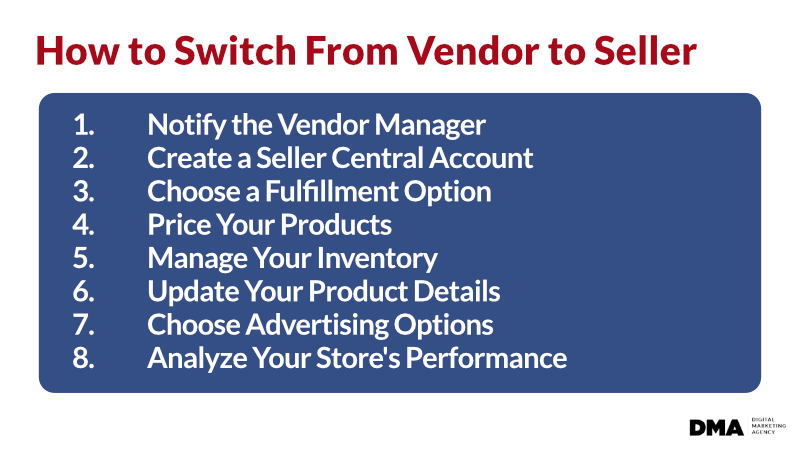
Step 1. Notify the Vendor Manager
If Amazon is canceling your purchase orders that doesn’t mean that your agreement with them is void. What it does mean, though, is that you can modify your contract. To do that, you have to formally notify them that you’ll be switching from Vendor Central to Seller Central.
Step 2. Create a Seller Central Account
Vendor Central requires an invitation, but Seller Central is open to anyone. To sign up for an account, just follow the steps on their website. No need for contracts or meetings.
Step 3. Choose a Fulfillment Option
After you’ve signed up for an account on Seller Central, you’ll need to choose how you want products delivered to your customers. Most merchants opt for FBA, which lets you store your product inventory in an Amazon warehouse.
Amazon handles everything that happens once you sell an item, including shipment, returns, or replacement. If you’re just getting started, you’ll really want to consider FBA.
Step 4. Price Your Products
One of the biggest benefits of Seller Central is the control that it gives you over your pricing. This means you can decide whether or not to match the prices of your competitors or stay the course.
However, the Seller Central platform doesn’t handle sales tax for you (even if you’re using FBA), so be sure that you’re paying and collecting taxes accordingly.
Step 5. Manage Your Inventory
When selling through Vendor Central, Amazon takes care of the inventory, but in Seller Central, that’s up to you.
You’ll need to keep track of stock levels on your own and make decisions about when to replenish.
Step 6. Update Your Product Details
Switching from Vendor Central won’t automatically transfer your product details over to your new Seller Central account.
Vendor Central uses inventory file templates that include category-specific files with the product details for products you list on Amazon Marketplace.
To make it easier for Seller Central members, you can import these templates directly so you can keep product details, pricing, and inventory availability up to date.
Step 7. Choose Advertising Options
Amazon handles all product marketing for Amazon Vendor members. When you switch over to a Seller Central account, that becomes your responsibility.
You get to make marketing and advertising decisions that work best for your products while still having Amazon Advertising at your disposal to boost product visibility and draw in customers.
Step 8. Analyze Your Store’s Performance
As a third-party seller on Amazon, you have full control over your products and their performance. To help you track your product and store performance, Seller Central provides access to a high-quality analytics platform at no additional cost.
This means you’ll have access to all the data you need to run your store and make the marketing decisions that are right for you.
The analytics platform gives you information about pageviews, session length, conversion rates, and more. This is vital information you can use to optimize your product listings and related marketing.
Amazon Vendor Central vs. Seller Central: Wrapping Up
As you can see, Amazon Seller Central offers much more control to you as a business owner. It’s an excellent option for many small businesses that just want an eCommerce platform where they can sell their products.
However, if you’re a larger company or fall into the distributor or manufacturer category, Vendor Central is probably the right choice for you.
Looking for a partner to increase your online sales and get your products sold on Amazon? Digital Marketing Agency is here for you!
We help our clients better position their products using new developments and changes on the Amazon platform to make use of the latest features and ensure that your products are highly visible.
Our research-driven approach to Amazon search engine optimization ensures you benefit from our passion to bring your products to the right audience.
Contact us today for a quote!
Our Sales team