SEO
Free SEO Analysis
SEO Services
Content Marketing Services
Local SEO
Link Building Services
Specialized SEO Services
PPC
REPUTATION MANAGEMENT
Free Reputation Management Analysis
Reputation Management Services
Review Management Services
Specialized Reputation Management Services
CEO Reputation Management
Brand Enhancement
Business and Directory Listings
Comprehensive Reputation Management Audit
SOCIAL MEDIA
Free Social Media Analysis
Specialized Social Services
WEB DEVELOPMENT
Free Website Analysis
Web Design Services
Mobile Development Services
Website Maintenance Services
Specialized Development Services
MARKETING AUTOMATION
Free Marketing Automation Analysis
Specialized Marketing Automation Services
Comprehensive Marketing Automation
INDUSTRIES
ABOUT DMA
Web Development
7 Ways to Improve Website Speed and Boost Conversions
Request a quote
Its Fast, Easy & Free
Executive Summary
- Google has shared that nearly 60% of visitors will leave your page if it takes more than 3 seconds to load
- Now that Google’s algorithm is set for mobile-first optimization, page load times are even more important.
- If your site suffers from long load times, search engines are going to push it down in the rankings.
Page speed is one of the most important factors for positive customer experience which makes improving your website speed a priority.
We live in a world where instant gratification is rewarded and that extends to being rewarded by search engines and website visitors alike for a speedy online experience.
And, let’s face it, if your site takes longer than a couple of seconds to load, you’re going to lose visitors. In fact, Google has shared that nearly 60% of visitors will leave your page if it takes more than 3 seconds.
And they probably aren’t going to come back.
Think about what that means in terms of lost sales.
Page speed tests to improve website speed should be a priority for your business.
But what exactly is page speed? And why does it matter?
In this article, we’ll answer your questions and share 7 easy ways to improve website speed and boost conversions.
What Is Page Speed?
Page speed is the length of time it takes for your web page to load.
Simple, right?
Of course, it’s not that straightforward.
Because there are so many elements of a page that load in different ways, it’s hard to put a single, overall number to website speed. That’s why we recommend picking a site speed tool that you’re going to use to calculate site speed and sticking with it.
Why Page Speed Matters
We’ve already touched on this very briefly, but it’s worth exploring more.
Why is website speed so important?
First, search engines and users both expect your site to be fast. Ten years ago, an era in terms of SEO, Google indicated that website speed and page load times were an SEO ranking factor.
That hasn’t changed.
In fact, now that Google’s algorithm is set for mobile-first optimization, page load times are even more important.
It’s true that speed is but one of 200 SEO ranking factors Google relies on to rank your site. However, Backlinko found “a strong correlation between site speed and Google rankings” in a study of 1 million Google search results.
Plus, as we’ve already mentioned, page speed has a huge impact on bounce rates and conversion rates.
If you’re not already optimizing your site to improve website speed, you really need to start.
Let’s take a closer look at the two key areas impacted by site speed.
User Experience
Search engine results load almost instantly. We expect sites to do the same. Then, if they don’t, we don’t stick around.
The truth is, the internet is filled with sites that have the same information as hundreds of other sites.
When a site takes to long to load, users just click the back button and head to the next link in the list.
This has a direct relationship with conversions with a delay of a single second resulting in a 7% decrease in conversions.
Providing users a fast experience makes them willing to stay on your site and makes it easier for them to buy from you.
SEO
Did you know that three of the top 4 SEO ranking factors for Google (time on site, pages per session, and bounce rate) are page speed dependent? They fall under the umbrella of user experience.
If your site suffers from long load times, search engines are going to push it down in the rankings. Why? Because providing bad or faulty results reduces trust in the search engine.
If Google consistently served up sites that had poor content, took a long time to load, and that were filled with popups and advertisements, people would quickly turn to Bing.
Since shoppers rely on search engines throughout the customer journey, your site’s ranking can directly contribute to your revenue.
Simply put: you can’t ignore SEO and expect to do well online.
Fortunately, there are steps you can take to improve website speed to boost conversions and increase sales.
7 Ways to Improve Website Speed
Web development takes a lot of work. Especially if you want to have a great web design that’s also functional.
Depending on your time, budget, and skills, it might be more cost-effective for you to hire out your website speed optimization. Investing in website speed optimization services can lead to better online sales, leads, and conversions.
Want to go it alone? Here are 7 ways to improve website speed.
1. Use a CDN
CDN stands for “content delivery network,” a geographically distributed group of servers that work together to provide fast delivery of online content.
CDNs let you transfer content quickly, including HTML pages, JavaScript and CSS files, images, and videos. They boost website speed by caching content in different locations around the world.
Since CDN caching servers are typically located closer to end-users than the server of origin, this can reduce page load times.
There are several CDNs on the market, each with its own set of features. Here are some of the most popular:
Cloudflare
StackPath
Amazon CloudFront
Microsoft Azure CDN
Fastly
2. Move to a Better Site Host
Website hosting comes in six different types:
Shared hosting
VPS (Virtual Private Servers) hosting
Dedicated server hosting
Cloud hosting
Managed hosting
Colocation
Shared hosting is probably the type of hosting that you’re most familiar with. Shared hosting is the cheapest way to get your site online because you share resources like disk space, RAM, and CPU with other sites using the same shared server.
VPS and dedicated hosting are much faster than shared hosting.
With VPS hosting, you get your own little corner of a shared server, meaning your particular site settings don’t interfere with that of other clients on the same server. This is a good option for sites with average traffic.
Dedicated servers are the most expensive and you’ll need to hire a system administrator to maintain it. But, you also won’t be sharing resources.
Many businesses with heavy traffic opt for managed hosting where a hosting company provides technical services like hardware and software setup, configuration, and maintenance, hardware replacement, tech support, patching, updating, and monitoring.
3. Optimize Your Media Files
Media files like images and videos are enormous resource hogs. We recommend properly optimizing your media files to improve your website speed.
There are a few best practices you can follow for image optimization:
Use PNG image files (smaller than JPGs)
Use MP4 for video files for the smallest file size
Serve your media at the optimal size based on visitors’ screen size
Compress your media files
Reduce video length whenever possible
Upload videos to YouTube or Vimeo and embed them on your site instead of serving them locally
Using optimization tools makes it a lot easier to serve small media files. Here are a few of the more popular ones:
Tiny PNG
Ezgif
Adobe Photoshop
Camtasia
VidIQ
4. Minify JavaScript and CSS
Minification is the process of removing unnecessary or redundant data from your code without affecting how the resource is processed by the browser. This could mean removing code comments and formatting, removing unused code, using shorter variable and function names, or more.
Minification makes CSS and JavaScript files a little smaller so they load faster and use less bandwidth.
Minification alone will only give you minor speed improvements and should be used in conjunction with the other tips here.
5. Reduce HTTP Requests
An HTTP request is made for every on-page element. This means every image, your stylesheets, scripts—everything sends an HTTP call. The more on-page elements you have, the longer your page will take to load.
There’s an easy way to find out how many HTTP requests your website makes.
In Google Chrome, right-click on the page you want to check and click Inspect.
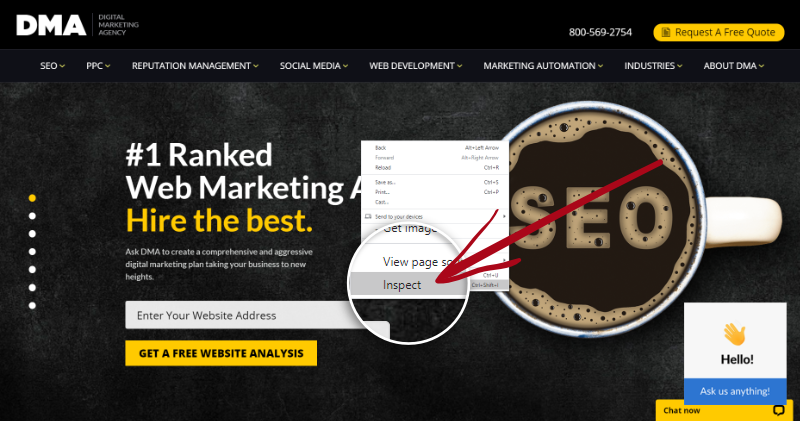
On the screen that comes up, click on the Network tab.
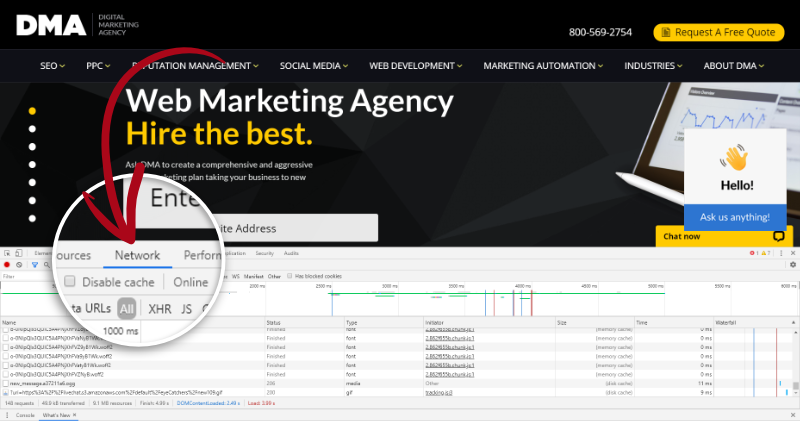
This gives you a wealth of information. To see how many HTTP requests your site is making just look at the bottom left corner.
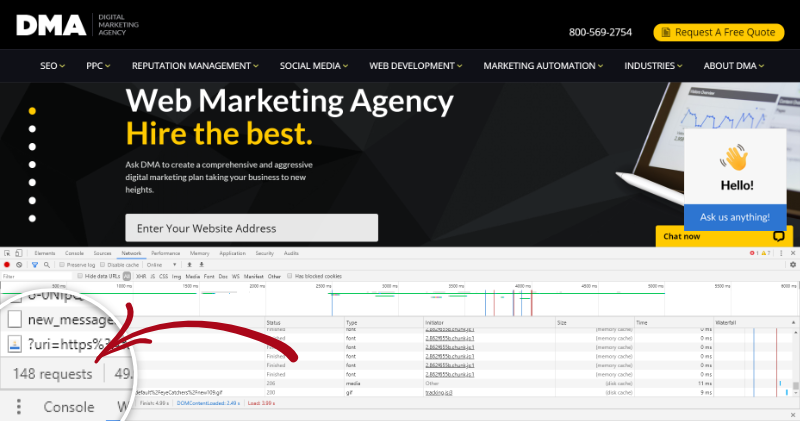
Once you know how many HTTP requests your site makes, you can take steps to reduce that number.
6. Use Lazy Loading
High-resolution images can really drag down your site’s loading time. Plus, they increase memory use and page weight.
While you could cut them from your site, you probably want to keep them in since images add a lot to user experience.
Lazy loading is a great solution to this problem.
With lazy loading, your site loads in stages. This means that only what the viewer is looking at is loaded. The rest is put off until the visitor gets to it.
This goes a long way towards reducing the amount of time it takes to load.
Lazy loading is especially important for single-page sites that have a lot of content.
7. Use the Right Tools
There are tools you can use to find out how fast your site is and what you can do to improve website speed.
The right tool for you depends on what you’re hoping to accomplish and the depth of analysis you need. Rest assured there are tools out there for all budgets.
Pingdom
Pingdom is one of the best performance monitoring services for business and gives you web performance monitoring and uptime alerts by the minute.
With Pingdom, you get in-depth insights into page speed and performance with SMS or email notifications.
Pingdom is a paid tool, but it does offer a 14-day free trial.
Google PageSpeed Insights
Google PageSpeed Insights is an excellent free page speed testing tool that lets you check the speed of any URL. It gives you an overall score for page speed and, based on that score, tells you if the page is fast, average, or slow.
It breaks the score down into mobile and desktop performance and gives advice on how to optimize speed.
Google PageSpeed Insights is free.
GTmetrix
GTmetrix offers a free account that gives you insight into page performance. If you need more detailed analysis you can create a free account or sign up for the premium version.
You’ll get information about performance scores, with easy-to-understand grades from A to F for page speed. Plus, you’ll have access to YSlow, a tool that tells you why your page is slow. GTmetrix also gives you details like page load time, total size, and the number of HTTP requests.
Improve Website Speed for Better Conversions
It’s likely that you’ve spent a lot of time, effort, and money on building a beautiful website that showcases your business. But the most beautiful website doesn’t matter if nobody sticks around to see it.
To ensure that you’re getting the most from your site, prioritize website speed optimization and work to give visitors an experience that is breathtaking for both speed and content.
Visitors to your site want your content. Give it to them now.
Our Sales team