SEO
Free SEO Analysis
SEO Services
Content Marketing Services
Local SEO
Link Building Services
Specialized SEO Services
PPC
REPUTATION MANAGEMENT
Free Reputation Management Analysis
Reputation Management Services
Review Management Services
Specialized Reputation Management Services
CEO Reputation Management
Brand Enhancement
Business and Directory Listings
Comprehensive Reputation Management Audit
SOCIAL MEDIA
Free Social Media Analysis
Specialized Social Services
WEB DEVELOPMENT
Free Website Analysis
Web Design Services
Mobile Development Services
Website Maintenance Services
Specialized Development Services
MARKETING AUTOMATION
Free Marketing Automation Analysis
Specialized Marketing Automation Services
Comprehensive Marketing Automation
INDUSTRIES
ABOUT DMA
Digital Marketing
Digital Marketing News 12/13/2022 – 12/19/2022
Request a quote
Its Fast, Easy & Free
The latest on digital marketing: New analytics tools and privacy-friendly solutions from LinkedIn, new transparency tools from Instagram, December product updates from Microsoft Advertising, and updated search filters from Google.
Here are the latest news, trends, and updates in detail:
New Audience and Post Analytics Tools Are Available on LinkedIn
These will give you better insights into who you’re reaching and how your content is performing.
LinkedIn is adding more to their creator analytics by giving creators access to audience insights, as well as the ability to see top performing posts. As you gain more understanding on the types of content that resonate with your audience, you’ll be better equipped to grow your LinkedIn community.
Let’s dive into the analytics updates:
Audience Analytics
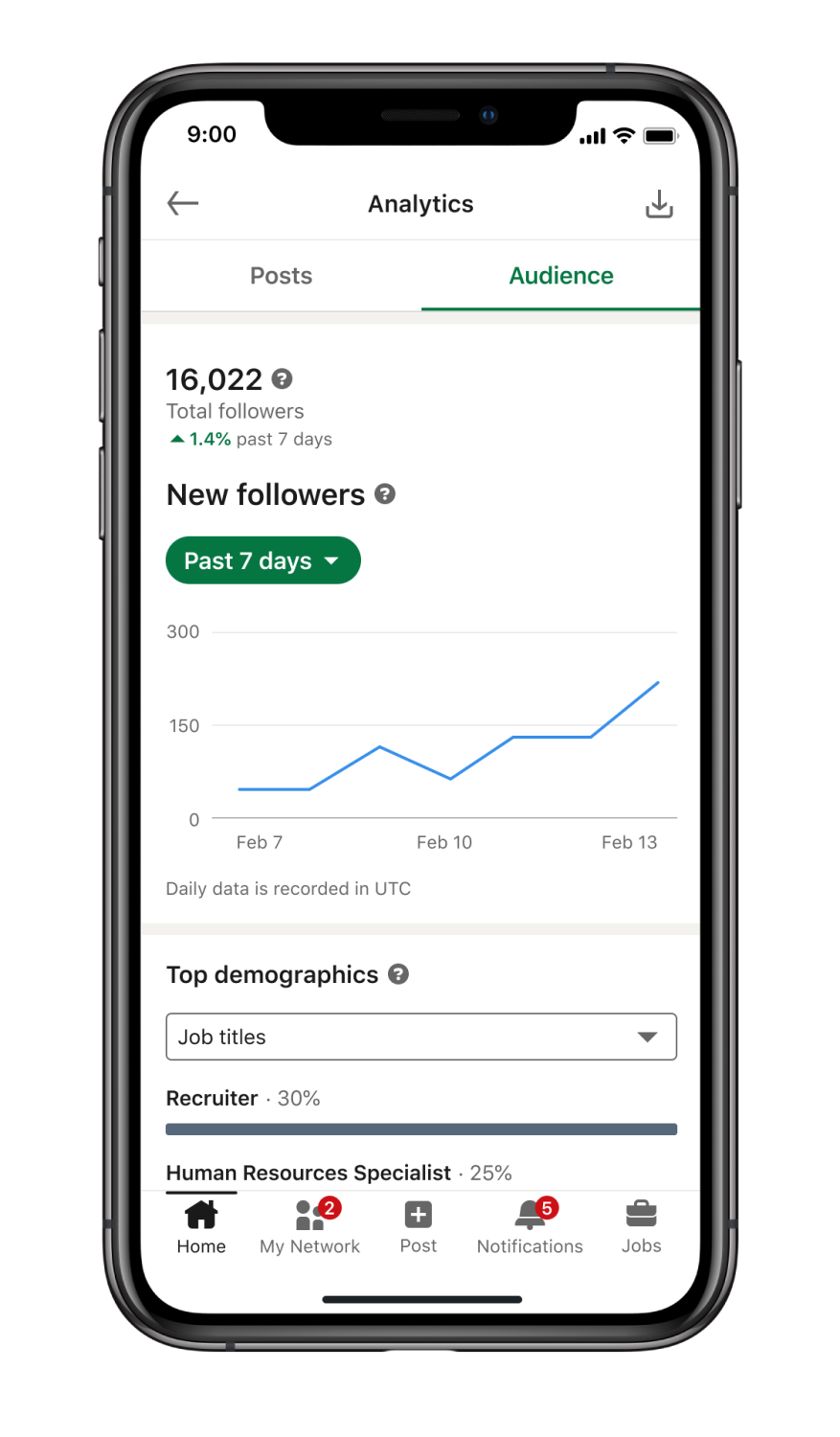
Within creator analytics, you’ll now see a separate tab for Audience. LinkedIn’s Director of Product Keren Baruch explains this new tool:
“Here, you can track your follower growth so you can understand and discover trends around how you’re growing over time. This information can help you determine if a conversation topic, new visual format, or speaking opportunity may have influenced your follower growth, helping you inform your strategy moving forward.”
There's also a new Demographics section located just below follower growth in the Audience tab. This gives you a breakdown of your follower base by job titles, location, industries, seniority, company size, and company name.
Post Analytics
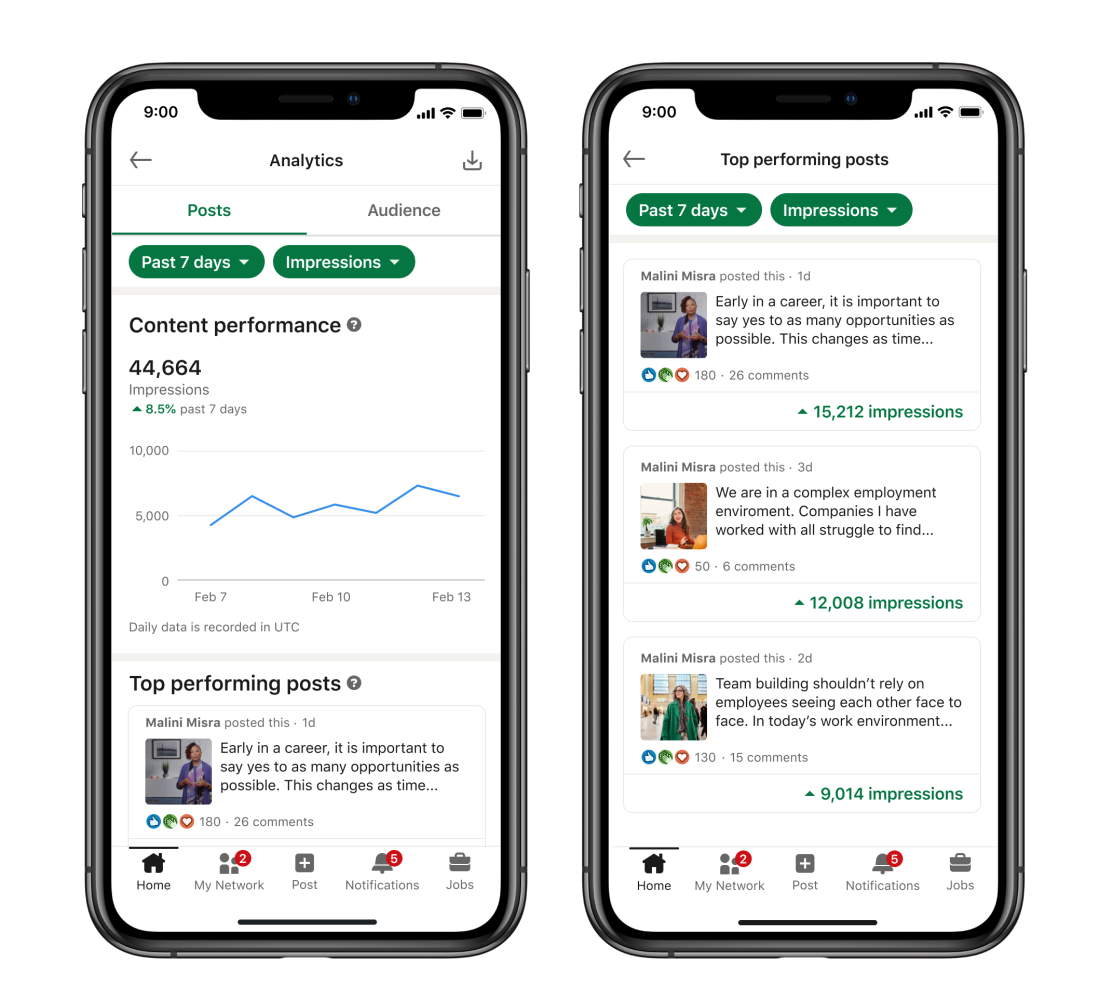
In the Posts tab of your creator analytics, you can now easily identify your top performing posts so you know what’s resonating and can share more of the content that’s working.
You can view up to three of your top performing posts by either impressions or engagements over your selected date range. For an expanded view, click “show more” to see all your posts within the selected date range organized in performance order.
Lastly, LinkedIn assures that even with these updates, you can continue to export your analytics so you can manage all your post and audience data in a way that works for you. Be sure to turn on creator mode and follow the LinkedIn for Creators page for updates and tips to connect with and grow your community.
Instagram Introduces New Transparency Tools in Account Status
This will help professional account owners understand if their account’s content is eligible to be recommended to non-followers.
Instagram expanded their Account Status feature to include new transparency tools that will allow professional accounts to determine if their content is eligible for recommendation to non-followers, and what they can do if it’s not. With the new update, you can:
Check if your account’s content can be recommended to non-followers in places like Explore, Reels, and Feed Recommendations.
Understand issues: If your account’s content is not eligible to be recommended, you can see a sample of content or components of your profile that may go against Instagram’s Recommendations Guidelines and any content that has been removed for violating the Community Guidelines.
Fix problems: Edit or delete posts that may go against Instagram’s Recommendations Guidelines. You can also appeal a decision with their review team if you think Instagram made a mistake.
To get to your Account Status first go to your Profile. Choose “Menu” then tap into “Settings,” select “Account,” and then tap “Account Status.”
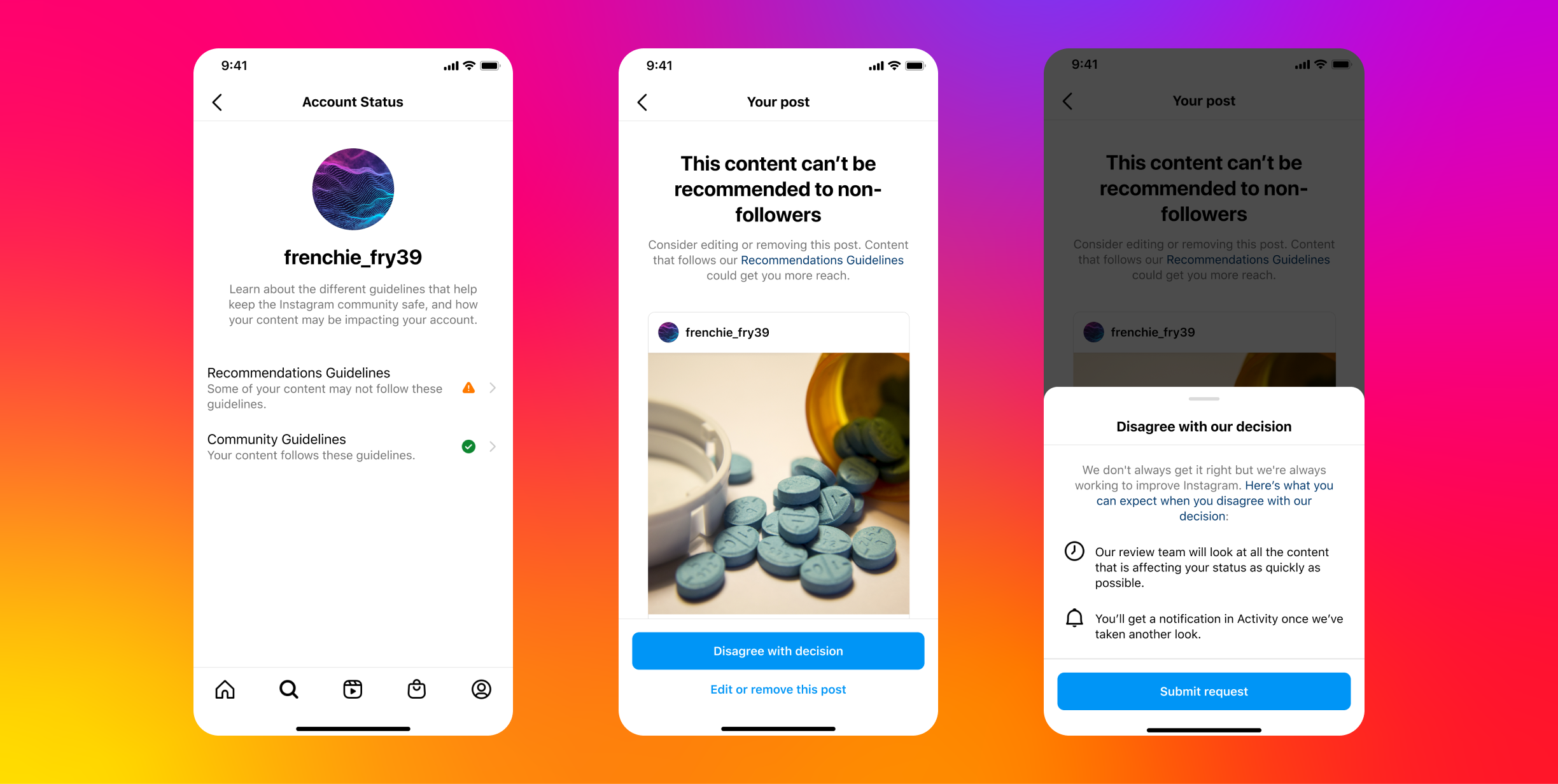
Instagram CEO Adam Mosseri also explained this update in a short video. In the future, you may see further improvements to Account Status as Instagram works on covering more areas such as Search and Suggested Accounts.
LinkedIn Develops Privacy-Friendly Solutions for B2B Marketers
Maximize your LinkedIn B2B marketing with Group Identity, Conversions API, and On-Device Experimentation.
With the evolving privacy landscape, LinkedIn is reimagining how businesses can reach buyers through their platform. This led them to begin testing new solutions specifically created for B2B marketers: Group Identity, Conversions API, and On-Device Experimentation.
Group Identity, which was first introduced last year, is a group-based targeting solution that “preserves privacy while being purpose-built for the needs of B2B.” With Group Identity, LinkedIn is leveraging their first- and zero-party data, such as title, seniority, industry, interests, etc., to help you reach buying committees, measure your campaign performance, and optimize towards your business objectives.
Since introducing Group Identity last year, LinkedIn reported a 37% higher average clickthrough rate on group-delivered campaigns across channels, like the LinkedIn Audience Network, compared to campaigns targeted at individual profile characteristics. With this success, they’re now enabling Group Identity across the entire LinkedIn portfolio.
LinkedIn also announced that they will soon begin to test a new Conversions API, which connects your first-party conversion data to the platform to help you better understand full-funnel performance while having control and flexibility over your data. They’re continuing to invest in privacy-enhancing technologies as well, such as clean rooms, to enable you to gain actionable insights and advanced measurement in a secure environment.
Lastly, LinkedIn revealed that in their Brand Lift and A/B Test products, they are testing On-Device Experimentation, a solution that allows randomization and attribution to be processed via a virtual device to ensure you have access to the insights you need while preserving members’ anonymity.
Microsoft Announces December Product Updates
Here’s a quick run-through of everything new on Microsoft Advertising.
In their December product roundup, Microsoft Advertising announced the newest ad experiences and features that advertisers and marketers can expect:
Flyer Extensions ad format
This new ad format is now available globally. Flyer Extensions allow you to showcase your image flyers next to Text Ads to increase visibility and improve ad performance. Advertisers are able to create up to five Flyer Extensions per account, and the system will uniformly keep them in the rotation.
This is an example of how a Text Ad is displayed with Flyer Extension on the search engine results page:
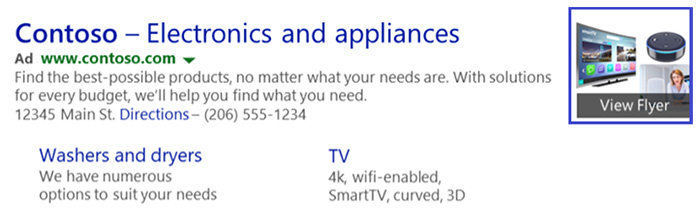
Currently, Flyer Extensions are only available for Text Ads, but Microsoft is working on enabling support for sponsored ads within Shopping Campaigns.
Asset Library update
Microsoft is adding a new folder functionality in Asset Library to help you better organize your assets. The update will take effect this December.
Performance Max Campaigns import
After quite some time of waiting, you can now import your Performance Max Campaigns to Microsoft Advertising. This functionality is rolling out to all advertisers over the coming weeks. You can start using it when you see a notification in the top right corner of your screen on Microsoft Advertising online.
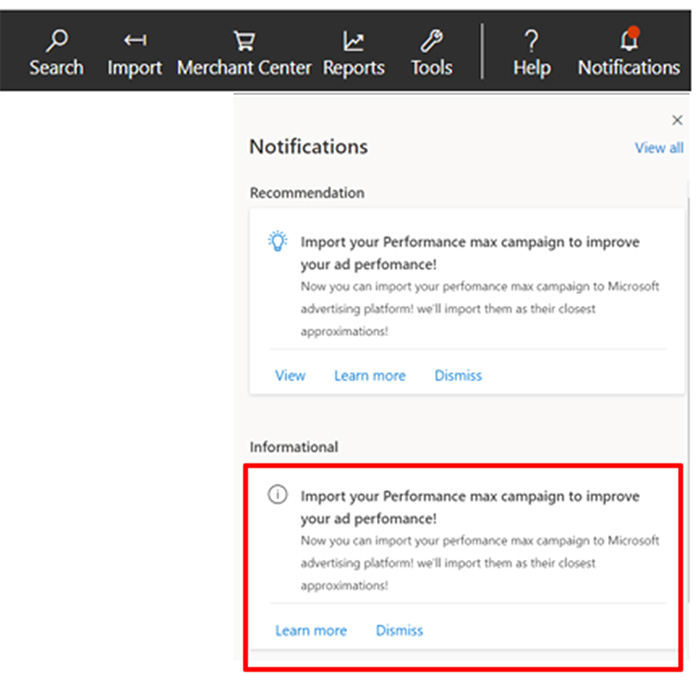
Online Conversions update
Microsoft recently launched a new beta for helping you adjust your online conversions after a conversion is recorded. With this new functionality, you can either update (restate) the revenue value associated or delete (retract) the conversion. This is useful in scenarios like returned or canceled orders, partial returns or reduced conversion value, or correcting a data error, allowing you for more flexibility and accuracy.
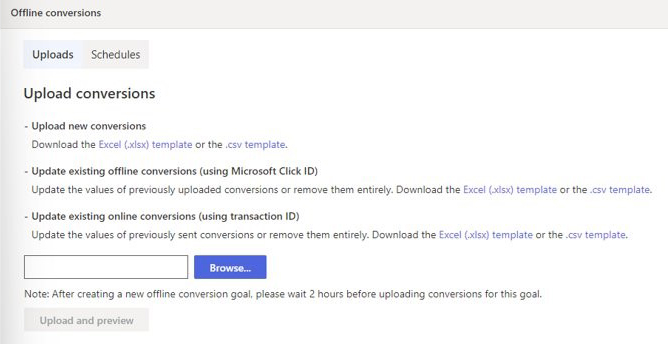
Auto-Generated Remarketing Lists
Auto-generated remarketing lists are a fast and easy way to leverage remarketing and boost performance. There are three types of lists available:
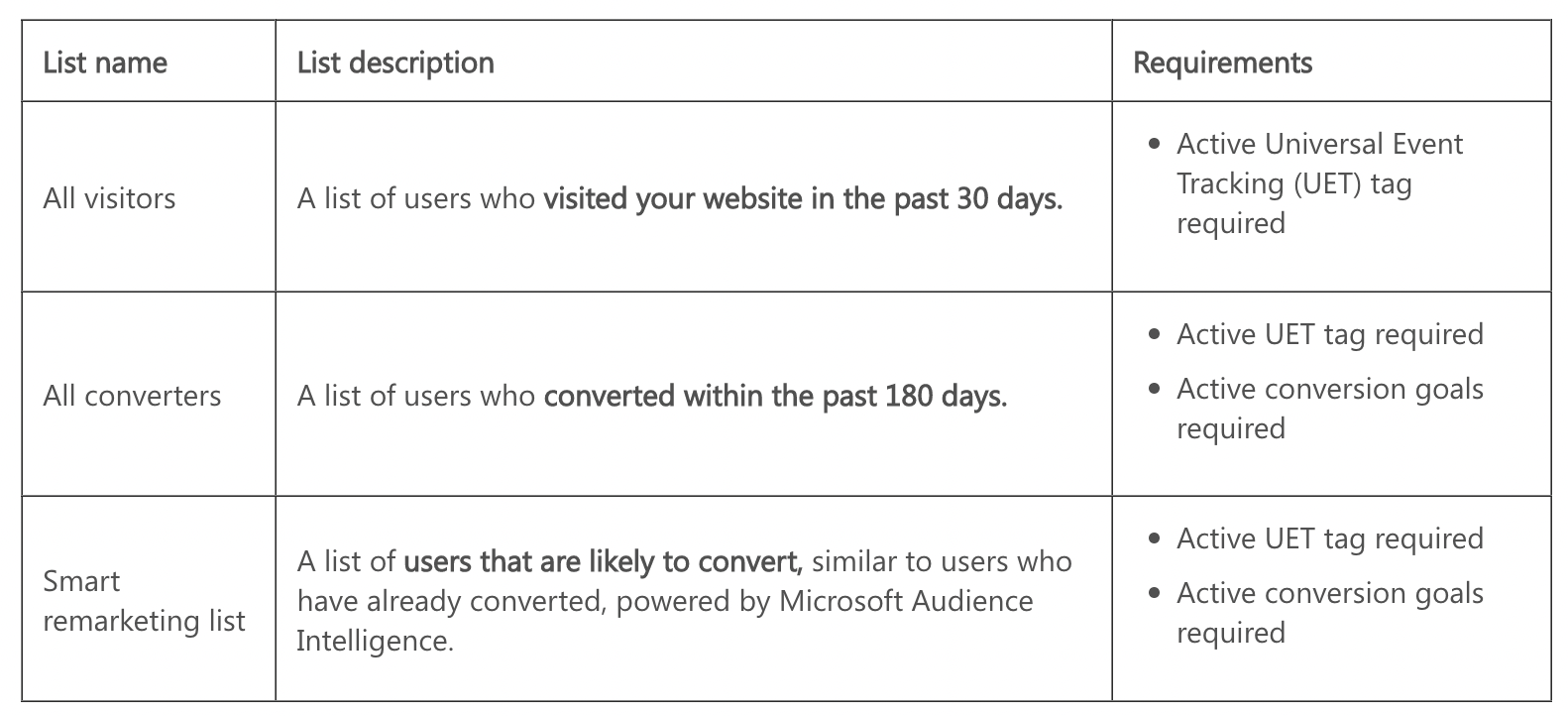
According to Microsoft, smart remarketing lists have been proven to drive increased performance across the Microsoft Search and Audience Networks. If you want to use them for your campaigns, they’re accessible from the Audiences section of your account.
Start by associating the lists with your choice of existing campaigns or ad groups. Microsoft recommends launching with a 20% bid adjustment, which can be modified as you test and monitor performance.
Ad Schedule’s new feature
To help make it easier for you to visualize your ad schedule, Microsoft implemented a new calendar view in the ad scheduling section of Microsoft Advertising online. This provides a clear overview of all the times when your ads will serve with your default bid (0% bid adjustment), a positive bid adjustment, a negative bid adjustment, and all the times when your campaigns will not deliver.
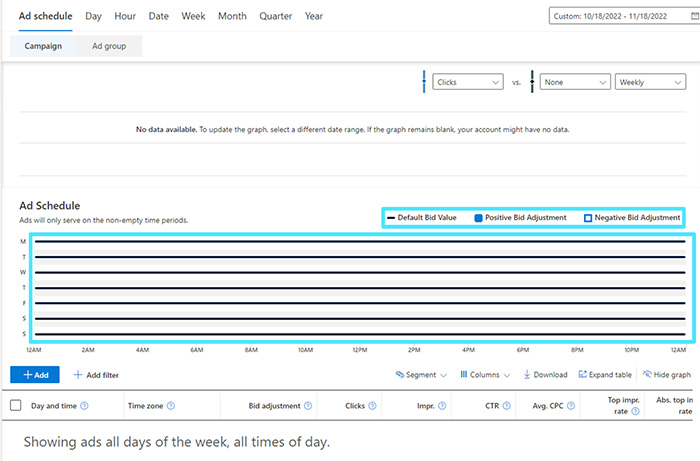
Hotel Price Ads and Property Promotion Ads
The coverage of these ad types have been expanded to 145 markets for Hotel Price Ads and 121 markets for Property Promotion Ads. Microsoft also extended the reach of Property Promotion Ads beyond Microsoft Bing Maps and they’re now showcasing these ads in Microsoft Bing Images and on the Microsoft Bing search engine results page. With these additional placements, Microsoft reported a tremendous growth “in high double-digit percentage” in terms of impressions and clicks for Property Promotion Ads.
If you’re already running Hotel Price Ads, you can jump on Property Promotion Ads for incremental clicks and bookings by signing up for the pilot here.
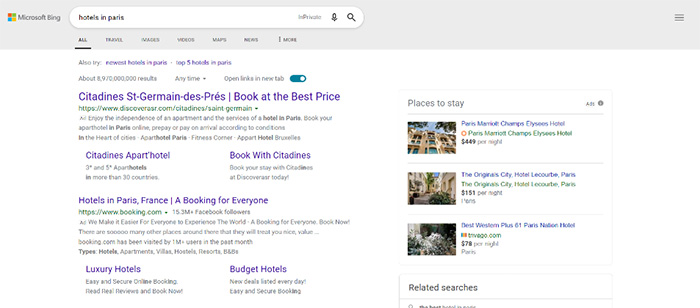
Auto Apply APIs
Finally, Microsoft announced that they’re sunsetting some specialized Auto-apply APIs that are now fully available in Campaign & Bulk APIs.
Google Search Turns On Smart Suggestions
With this new filtering feature, users can refine their search queries on the spot to ensure that they generate relevant results.
Have you ever struggled to find something in Google because the results are not exactly what you’re looking for, or you don’t know which keywords you’re supposed to use? Now Google is making it even easier for you to explore topics that are related to your search by helping you refine your queries.
Currently, users can filter Google Search results by videos, news, images, or shopping results. But now in addition to these filters, Google will also show an easy-to-scroll list of related topics at the top of the search results page to help you drill down or discover something new about a specific topic. You can add or remove topics, which are designated by a + symbol, to quickly zoom in or backtrack on a search.
For example, if you’re searching for “dinner ideas,” you might see topics like “healthy” or “easy.” Tapping on a topic adds it to your query, helping you quickly refine your search results with less typing. Topics are dynamic and will change as you tap, giving you more options and helping you explore new areas. For example, if you tapped on “healthy,” you might see “vegetarian” or “quick” appear next.
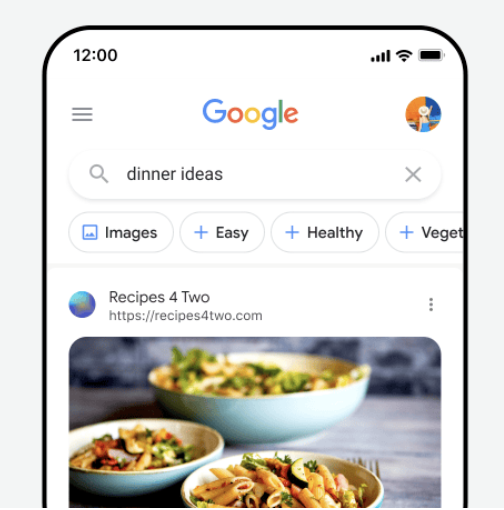
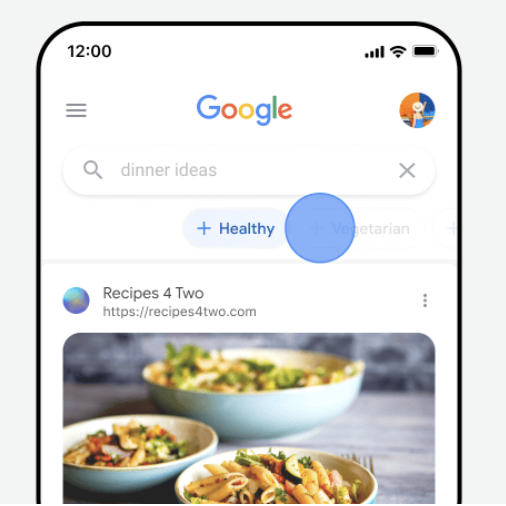
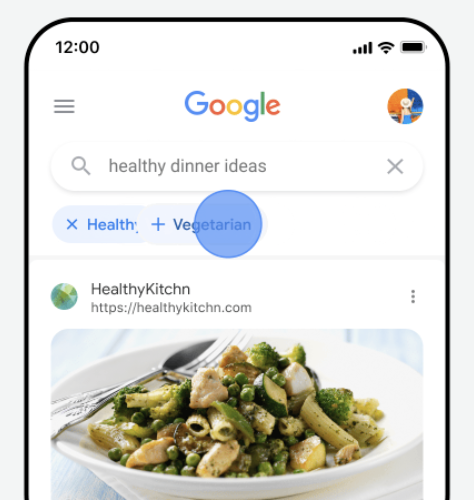
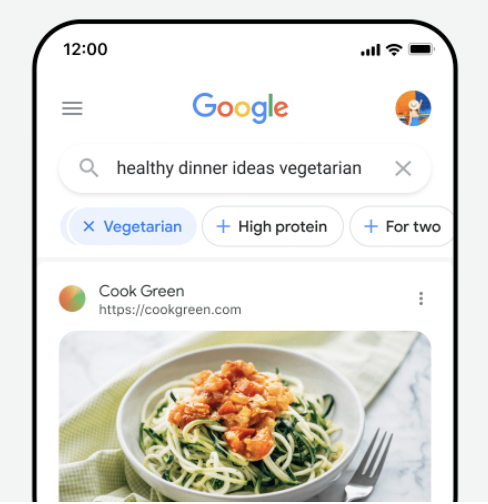
So how does Google determine which topics to feature in their filters? Google explained:
"When you conduct a search, our systems automatically display relevant topics for you based on what we understand about how people search and from analyzing content across the web. Both topics and filters are shown in the order that our systems automatically determine is most helpful for your specific query.”
Alternatively, if you don’t see a particular filter you want, you can find more using the “All filters” option, which is available at the end of the row.
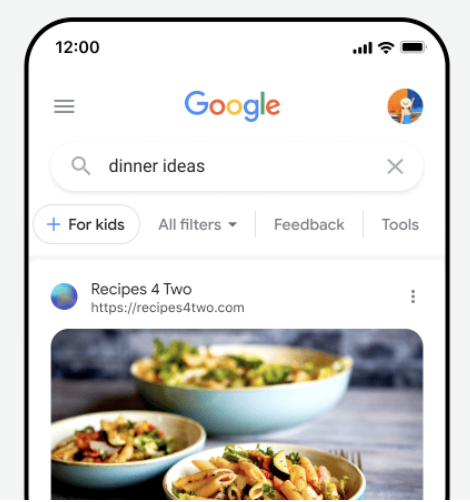
Over the coming days, this change will roll out on the Google app on iOS and Android, as well as on the mobile web, for English users in the US.
What you can do next:
Activate the LinkedIn creator mode to access the new audience and post analytics tools, and use the data to optimize your content and community growth strategies.
If you’re using a professional account on Instagram, don’t forget to regularly check your Account Status to ensure that nothing in your content and profile is violating the platform’s guidelines, which can affect your overall reach. Remember that you can edit, delete, or appeal any issue that Instagram finds within your account.
As new features and functionalities become available in the platforms you use for advertising and marketing, take the time to explore and test them. Bear in mind that these updates are released to help you optimize your ads so they can deliver better results.
Prepare for the rollout of the new Google Search smart suggestions feature by monitoring the search volume for long-tail keywords. These keywords may see a spike in search volume as Google suggests detailed queries to help users refine their search. Broaden your keyword targeting while keeping the keywords relevant to your content to increase your organic reach.
Elevate Your Marketing
10 Actionable B2B Content Marketing Steps You Can Start Doing Today
Learn how to create the right content that effectively influences customers at every stage of their buying journey. Read more >
9 Easy Social Media Marketing Tips for Real Estate
Generate awareness for your real estate brand with the right social media marketing tactics. Read more >
Our Sales team