SEO
Free SEO Analysis
SEO Services
Content Marketing Services
Local SEO
Link Building Services
Specialized SEO Services
PPC
REPUTATION MANAGEMENT
Free Reputation Management Analysis
Reputation Management Services
Review Management Services
Specialized Reputation Management Services
CEO Reputation Management
Brand Enhancement
Business and Directory Listings
Comprehensive Reputation Management Audit
SOCIAL MEDIA
Free Social Media Analysis
Specialized Social Services
WEB DEVELOPMENT
Free Website Analysis
Web Design Services
Mobile Development Services
Website Maintenance Services
Specialized Development Services
MARKETING AUTOMATION
Free Marketing Automation Analysis
Specialized Marketing Automation Services
Comprehensive Marketing Automation
INDUSTRIES
ABOUT DMA
Digital Marketing
Digital Marketing News 08/02/2022 – 08/08/2022
Request a quote
Its Fast, Easy & Free
This week on the latest digital marketing updates: Google delays the removal of third-party cookies in Chrome and provides an automated FAQ response setup for Google Business Profile, YouTube team demystifies Shorts and the algorithm with a Q&A, and Meta allows creators to use licensed popular music in Facebook videos with YouTube experimenting on the same feature.
Here are the latest news, trends, and updates in detail:
Google Will Phase Out Third-Party Cookies in Chrome Starting in 2024
Google is expanding the testing windows for the Privacy Sandbox APIs before disabling third-party cookies in Chrome.
Google started the Privacy Sandbox initiative to develop “privacy-preserving alternatives to third-party cookies and other forms of cross-site tracking.” Over the past several months, they’ve released trial versions of a number of new Privacy Sandbox APIs in Chrome for developers to test.
However, the developers, publishers, marketers, and regulators involved in the initiative have requested for more time to evaluate and test the new Privacy Sandbox technologies before Google deprecates third-party cookies in Chrome. According to Anthony Chavez, VP of the Privacy Sandbox initiative, this feedback aligns with their commitment to the UK’s Competition and Markets Authority (CMA) “to ensure that the Privacy Sandbox provides effective, privacy-preserving technologies.” This also gives the industry sufficient time to adopt new solutions.
That is why Google has decided to expand the testing windows for the Privacy Sandbox APIs before saying goodbye to third-party cookies in Chrome. Google says developers can already test these APIs today, and beginning this August, the Privacy Sandbox trials will expand to millions of users globally.
Google is expecting to launch the Privacy Sandbox APIs and make them available in Chrome by the third quarter of 2023. As developers adopt these APIs, Google intends to begin phasing out third-party cookies in Chrome in the second half of 2024.
Visit the Privacy Sandbox website to stay updated on the timelines and milestones of this initiative.
Google Lets Businesses Automatically Respond to FAQs
Here’s how you can set up automated FAQ responses on your Google Business Profile.
Messages on Google Business Profile has added a new feature: the ability to set up automated responses to your customers’ frequently asked questions.
With this feature, you can suggest questions for people to ask when they reach out to your business through the Google Business Profile. You can also prepare an automated response for every question. SEO professional Stefan Somborac shared this discovery on Twitter.
Here’s how you can set up a suggested question with a corresponding automated response in your Google Business Profile. First, you need to enable the FAQ setting by following these steps:
Using Google Search, search for “my business”
Click “Customers” > “Messages”
Click Menu (the three vertical dots) > “Message settings” > “Manage frequently asked questions”
Click “+ Add a question”
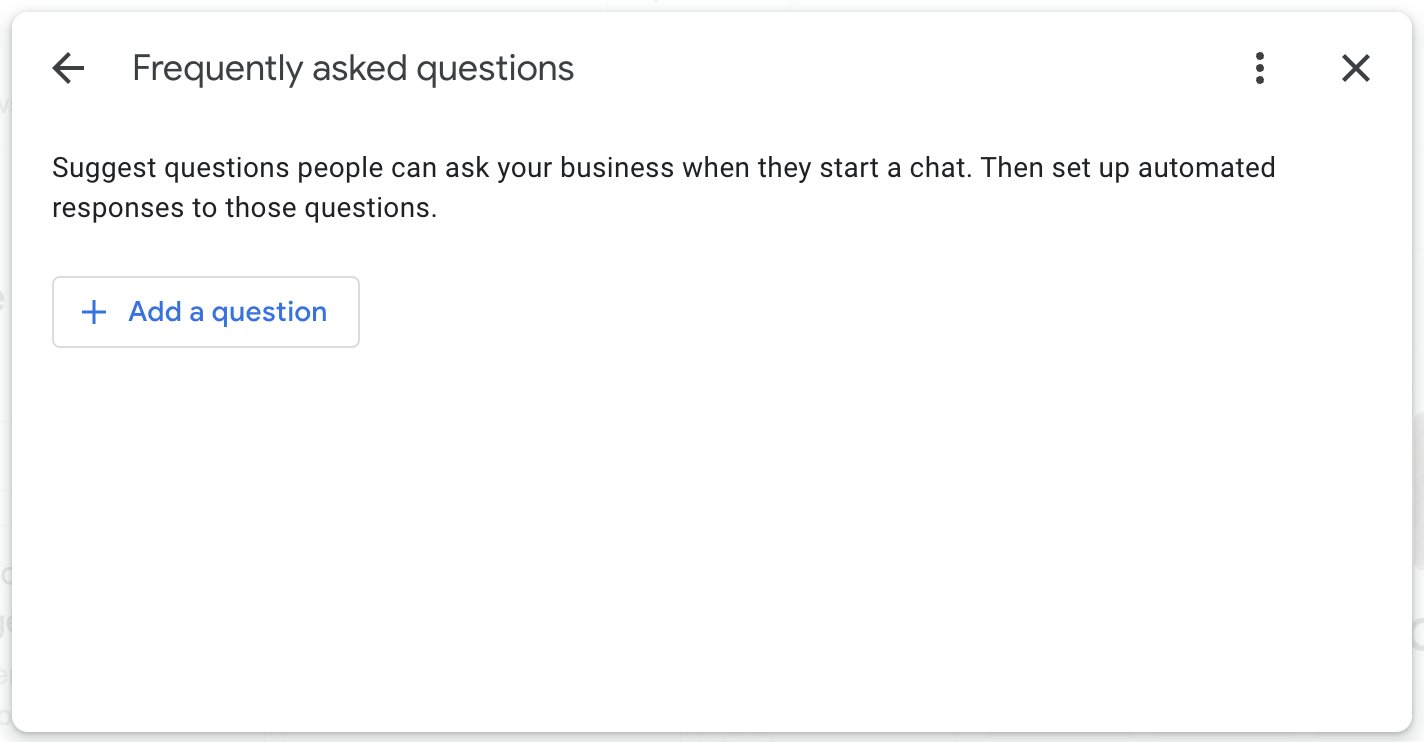
Next, type in the question and the response. Then click “Save.”
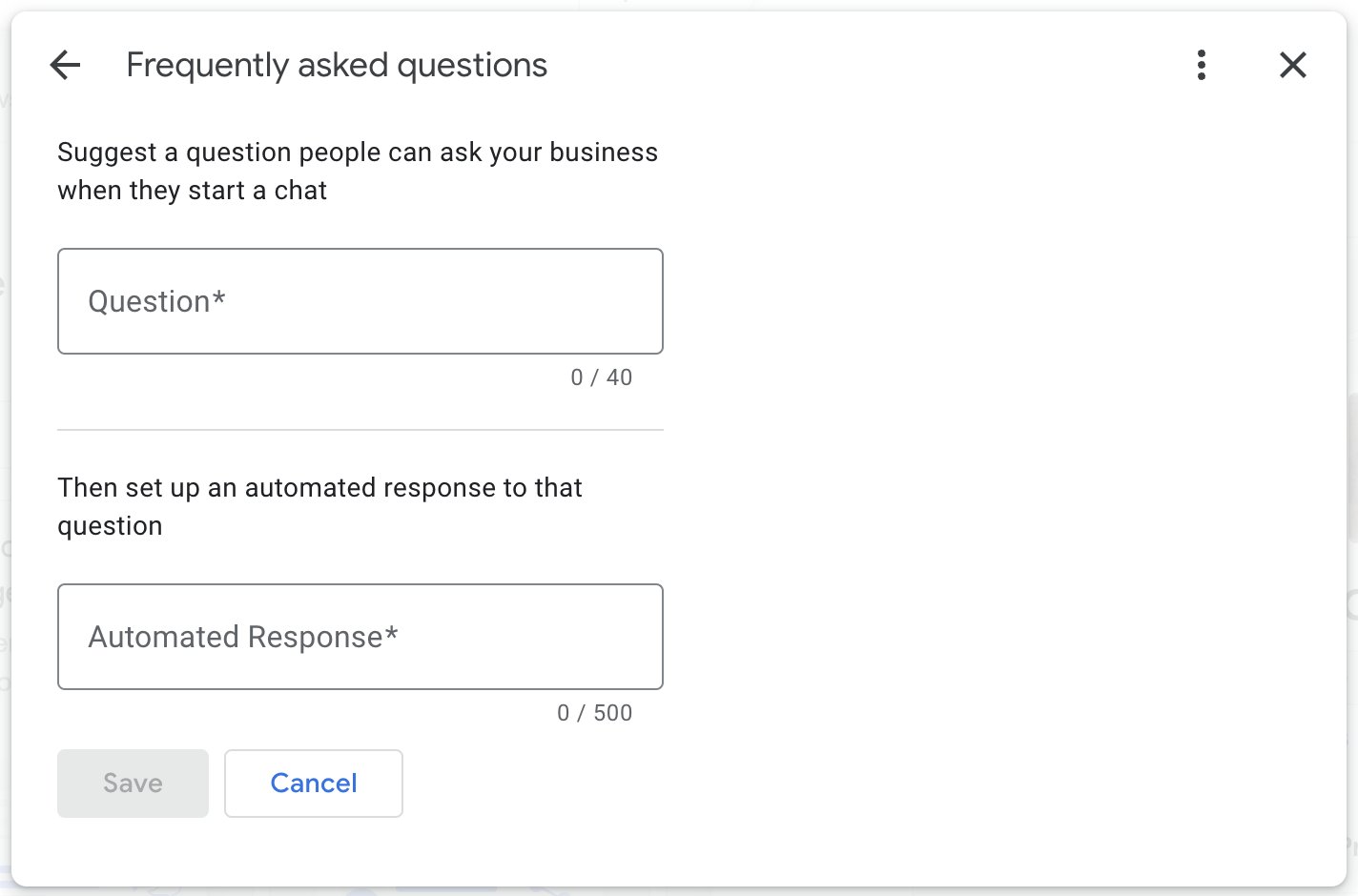
You can set up 10 messages in your Google Business Profile. The questions are limited to 40 characters, while the answers can have a maximum of 500 characters. The great news is, you can include links in your responses — directing customers to a page on your website that answers their questions is a great way to build website traffic.
YouTube Answers Top Questions About Shorts and The Algorithm
YouTube explains how the algorithm for Shorts works through a new video that answers popular questions from creators.
In a Q&A video, the YouTube Creator technical team shared some best practices for YouTube Shorts and fresh insights on the algorithm. Here’s a quick rundown of the questions and the answers provided by the YouTube team:
Would it hurt my channel if I start creating both long and short-form content? YouTube recently analyzed the audience growth of channels that only make long-form videos and those that create both long-form and Shorts videos. They found that channels that make Shorts exhibit faster growth compared to those that only stick to long-form content.
How should long-form content creators approach Shorts? If a new creator is launching their channel, would you suggest they start with Shorts first? YouTube offers multiple publishing formats, from videos on demand, to Shorts, to live streams, and posts. The YouTube team encourages creators to experiment using these different formats, see what works, and make more of that. Keep in mind that viewers love entertaining content, so that’s what YouTube recommends.
Will YouTube recommend my long-form content if viewers watch my Shorts? This may not be the case as the viewers watching Shorts aren’t always the same viewers watching longer form content. Even when someone discovers a new channel via Shorts, YouTube is not currently using that data to inform what longer videos are recommended to them outside of the Shorts experience. However, YouTube is improving these systems so they can work better together.
Does the algorithm need to detect a certain number of uploaded videos before the channel starts seeing success? The answer is no. YouTube assures that “every Short is given a chance to succeed, no matter the channel or the number of videos on the channel.” The performance of a Short is dictated by whether or not people are choosing to watch and not skip a video in the Shorts feed.
Watch the full Q&A video in the Creator Insider YouTube channel.
Meta Enables Creators to Use Licensed Music in Facebook Videos
Meta is giving creators the ability to use a wider variety of music for video content with the new Music Revenue Sharing program.
Meta introduced the Music Revenue Sharing program, which allows video creators to include licensed popular music in their videos on Facebook and earn a share of in-stream ad revenue. Video creators will receive 20% revenue share on eligible videos, with a separate share going to rights holders and to Meta.
For your content to be eligible for the program, it must satisfy Facebook’s monetization policies, Community Standards, and music guidelines. Music or videos that violate these terms still risk penalties, such as demonetization. Video creators must also be eligible for in-stream ads and meet Facebook’s monetization eligibility standards. In addition, eligible videos must meet this criteria:
The Facebook video should be 60 seconds or longer and uploaded to a Facebook Page.
The featured song must be covered in the Licensed Music library, which contains all eligible songs for Music Revenue Sharing.
There must be a visual component in the video; the licensed music itself cannot be the primary purpose of the video.
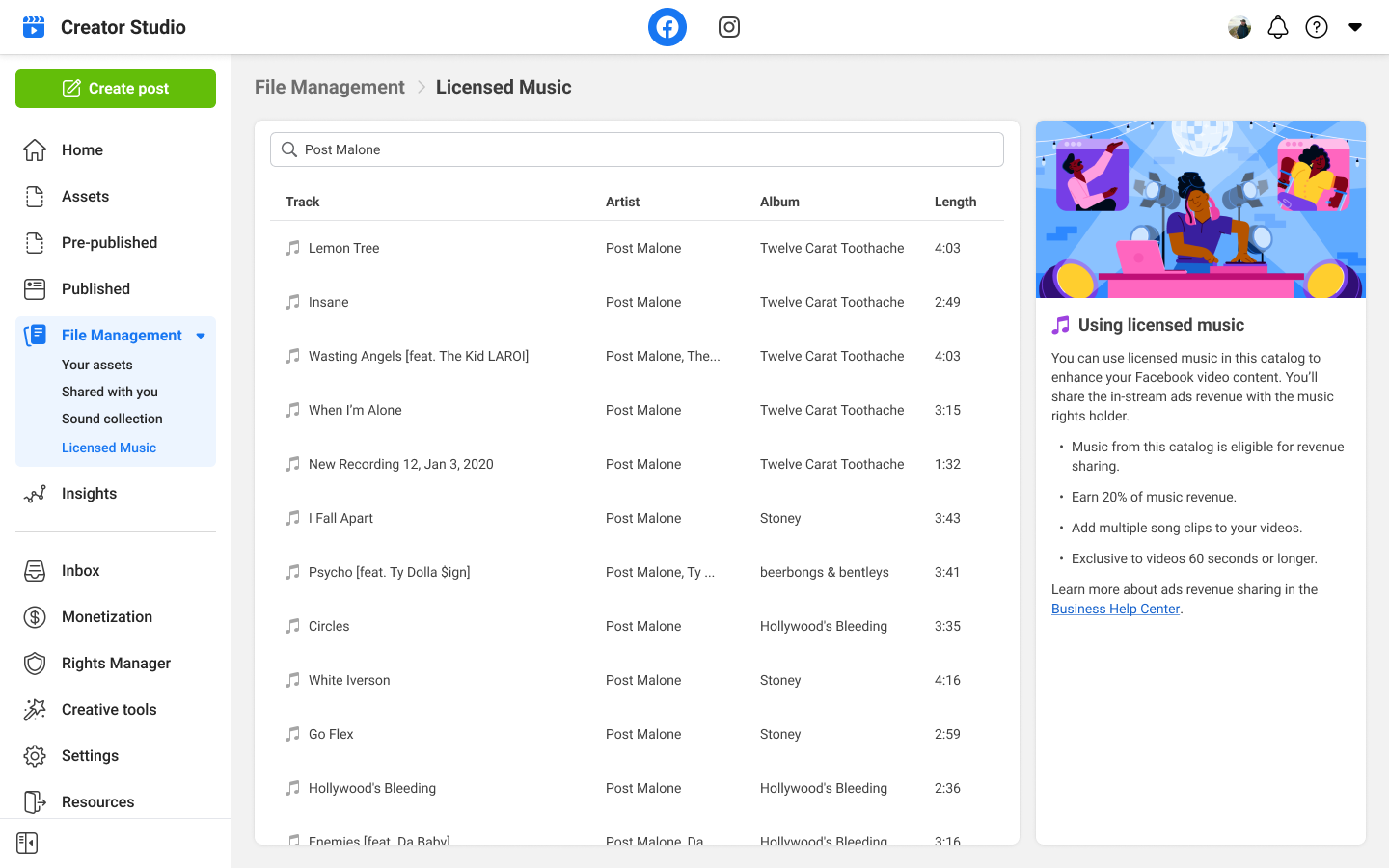
Here’s how Music Revenue Sharing works:
Upload your video (60 seconds or longer) to your Facebook Page via Creator Studio or directly upload it to your Page.
If the song is eligible for Music Revenue Sharing, you’ll see a notification within Creator Studio and Support Inbox that confirms this.
Once the video is published to your Page, you’ll receive a notification confirming that your video is earning and sharing revenue.
Creators can monitor their progress on expected earnings from in-stream ads at any time in Creator Studio.
Meta has begun the global rollout of Music Revenue Sharing to video creators. They also promise to expand the Licensed Music library to include more licensed songs and eventually evolve the experience for creators.
YouTube Experiments With Expanding Music Options for Videos
YouTube is expanding their partnership with the music industry to give creators more options to include music in their videos.
YouTube’s product teams are constantly testing out new tools and features to help users find, watch, share, and create content more easily. One of their most recent feature experiments is growing the platform’s partnership with the music industry to give creators more music options for video content.
In an announcement, YouTube says that they’re also introducing the ability for creators to access their partners’ music while still being able to earn revenue on their videos. However, as of now this feature is still being built and tested with a limited set of creators. To learn more about the latest YouTube test features and experiments, read the YouTube Help article.
What you can do next:
If you have a Google Business Profile, use the automated FAQ responses to answer popular and relevant questions from your customers. This saves both you and your customers time and ensures that customers get accurate information directly from your business.
Audience demand for short-form content still continues to grow, so it’s a good idea to try it for your business. Create short-form videos that capture your audience’s interest and see how they can help you achieve your business goals.
Utilize licensed popular music on your video content to hook viewers and help increase your post engagements.
Elevate Your Marketing
45 Content Creation Tools to Level Up Your Social Media Marketing Game
With the right tools, you can boost your user engagement. Here are 45 content creation tools that you can use from research and planning, to content creation, and monitoring and sharing. Read more >
How to Run a Successful PPC Campaign to Get More Sales
Read this article and learn how to run a successful PPC campaign that reaches the right traffic, gets more conversions, and grows your bottom line. Read more >
Our Sales team