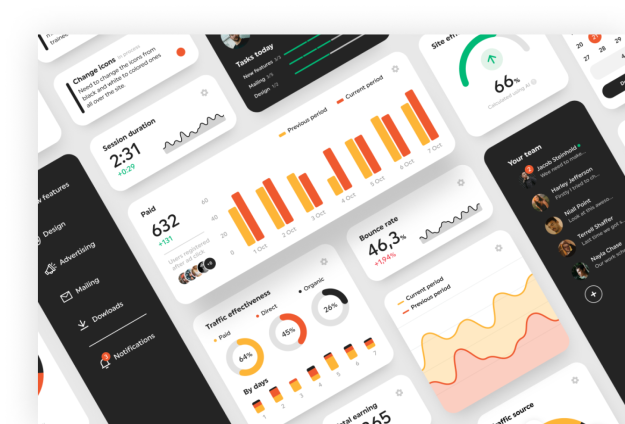SEO
Free SEO Analysis
SEO Services
Content Marketing Services
Local SEO
Link Building Services
Specialized SEO Services
PPC
REPUTATION MANAGEMENT
Free Reputation Management Analysis
Reputation Management Services
Review Management Services
Specialized Reputation Management Services
CEO Reputation Management
Brand Enhancement
Business and Directory Listings
Comprehensive Reputation Management Audit
SOCIAL MEDIA
Free Social Media Analysis
Specialized Social Services
WEB DEVELOPMENT
Free Website Analysis
Web Design Services
Mobile Development Services
Website Maintenance Services
Specialized Development Services
MARKETING AUTOMATION
Free Marketing Automation Analysis
Specialized Marketing Automation Services
Comprehensive Marketing Automation
INDUSTRIES
ABOUT DMA
Amazon
A Step-By-Step Guide On Setting Up Your Amazon Seller Account
Request a quote
Its Fast, Easy & Free
Executive Summary
- There are a total of five custom business models you can decide from while building up your Amazon seller account: Private label, retail arbitrage, wholesale, dropshipping, and handmade.
- To decide which products you must sell on Amazon, we suggest you scan Amazon for any close competitors.
- You have to decide if you want to be a professional seller or an individual seller. It is crucial to determine your seller type while creating your seller account.
Are you thinking of setting up an Amazon account? If yes, then you've come to the right place. This article will show you how to do it.
The Amazon Seller Account
Amazon is a marketplace that can help your brand reach millions of genuine customers that your brand couldn't find anywhere else.
The level of recognition, awareness, and credibility Amazon has, makes it a suitable place for consumers to feel safe while purchasing products online.
Amazon is a highly successful online retail platform with around 5 million sellers from all across the globe. According to a survey published by Statista, Amazon has 150.6 million mobile users, whereas second-ranking Walmart has an app audience of 86.05 million.
A survey conducted by Feedvisor suggests how 89% of the USA shoppers feel that they are more likely to purchase goods from Amazon instead of any other eCommerce website.
These figures and impeccable ease of purchase make Amazon a better platform for sellers than selling directly from a website.
To sell your products on Amazon, one needs to set up their Amazon seller account. This article will lay down the steps that'll guide you through setting up your Amazon seller account quickly.
How To Set Up Your Amazon Seller Account?
An Amazon seller account has all the features to get your brand up and running, from custom modeling to order dispatch and more.
However, there are several factors that you must consider while creating your seller account. These include the kind of business model your brand has, your best fulfillment methods, what sort of products you sell, whether you are an individual seller or a professional, and the tools you use to sell products on Amazon.
Let’s skim through these factors one by one.

Choosing the right business model. How many business models are there to choose from?
Choosing A Business Model
Even though the initial steps to commence your Amazon seller account won't switch, determining your overall enterprise model approach is still essential.
Your company model will depend on constituents such as product availability or the proper amount of product storage. There are a total of five custom business models you can decide from while building up your Amazon seller account.
Private Label
A Private Label company model rebrands your existing white label product with someone else's branding and brand logo.
Even if your goods are produced elsewhere, you can eliminate the need for a supply chain with a private label model. As a result, you get a seamless branding of your products! However, you should remember that all products might not match the exact specifications your customers want.
Online/Retail Arbitrage
This business model remains dependent on the retailer who can find a bargain or discounted products in an offline/physical store.
If they can resell those products on Amazon, they can make a profit. Hence, they act like resellers! The best part about this type of model is that the retailer generates a significant profit if they sell popular products that stay in demand.
The only drawback is that the reseller might not be able to get those products to themselves. They might remain unavailable in the consumer market.
Wholesale
The wholesale business model is pretty similar to the Arbitrage business model. However, it includes purchasing discounted products in bulk.
Once a retailer can acquire the products, they can sell each one of them individually. In this way, they can make high amounts of profit on bulk items.
They can also find warehouses that offer bulk orders to online sellers. However, it can be challenging for a business to get bulk orders in the present market. There is also a high risk of excess stock if the retailer fails to judge the actual market demand.

Dropshipping
The merchant doesn’t hold the actual stock in the warehouse or business location in the Dropship business model. So, where do they keep the physical stock? The seller collects the buyer details, order’s payment and is responsible for making shipping arrangements.
Then, the seller places an order with their third-party supplier and gets it delivered to their customer. The most significant advantage of this business model is that the seller does not have to store these products and deliver them. However, if the items turn out to be faulty, the refund is deducted from the direct seller account.
Handmade
The word handmade is self-explanatory; in this business model, the seller sells handmade products. Such brand owners can promote their products on Amazon and acquire a dedicated customer base.
Once they establish their market, they can generate sustainable amounts of profit. This type of model is pretty suitable for sellers who deal with niche products that require marketing.
The drawback of this type of model is that it is way too costly and time-consuming. The market demand for such products may see a fluctuation from time to time.
Choosing A Fulfillment Method
After determining your business model, you’ll have to settle on a fulfillment method. In this phase of developing your Amazon seller account, you get two options:
Fulfillment by Amazon (FBA)
You should use FBA if:
You’re satisfied with Amazon managing your customer service answers.
You don’t have the proper resources for goods dispatching or logistics.
You have a rapidly moving inventory.
The goods that you sell are small, medium-sized, or lightweight.
If storage facilities and other shipping services cost you heavily.
Fulfillment by Merchant (FBM)
You should use FBM if:
You have excellent operations and a super-efficient customer support
You have all the resources to establish your logistics
You can manage and control customer interaction or grievances
The goods that you sell are very heavy or comparatively oversized
Your inventory moves at a slower rate
You’re able to receive the payments of fulfillment.

Browse Amazon to determine your direct competitors
To decide which products you must sell on Amazon, we suggest you scan Amazon for any close competitors. Whether you want to sell washing machines, smartphones, clothes, or some handmade accessories, you must evaluate the present competition.
See whether there is healthy market competition for your brand on Amazon. It will allow you to decide which products you must avoid selling on Amazon.
What type of seller can you be on Amazon?
You have to decide if you want to be a professional seller or an individual seller. It is crucial to determine your seller type while creating your seller account.
Amazon utilizes these details to judge the number of sales your business is anticipating. You can apply as an individual seller if you sell less than 35 products in a month. Individual sellers also don't need any advanced
Amazon marketing tools. On the other hand, professional sellers need to sell more than 35 items each month. If your business wants to access detailed reports and data, you need to apply for a professional account.
Choosing a Support Tool
Once you have set up your Amazon seller account, you need to choose the correct seller tools to help you manage your account.
Various tools can help you manage sales on Amazon, help you gain more traffic, and monitor consumer behavior. Using such data, you can make critical optimizations that can help you convert more visitors into customers. With valuable insights and analytics, you can see which ads work best for you!
Conclusion
Amazon makes the setup process simple that enables you to begin selling your goods to customers. Once you make your Amazon seller account, you will need robust tools and strategies to optimize your sales.
Contact our digital marketing experts who can guide you through key marketplace strategies that can help you maximize your sales on Amazon.
Our Sales team
We are available for you every time
Book a meeting
to get started
Speak to an expert to find out how Digital Consumer Intelligence will change the way you work.