SEO
Free SEO Analysis
SEO Services
Content Marketing Services
Local SEO
Link Building Services
Specialized SEO Services
PPC
REPUTATION MANAGEMENT
Free Reputation Management Analysis
Reputation Management Services
Review Management Services
Specialized Reputation Management Services
CEO Reputation Management
Brand Enhancement
Business and Directory Listings
Comprehensive Reputation Management Audit
SOCIAL MEDIA
Free Social Media Analysis
Specialized Social Services
WEB DEVELOPMENT
Free Website Analysis
Web Design Services
Mobile Development Services
Website Maintenance Services
Specialized Development Services
MARKETING AUTOMATION
Free Marketing Automation Analysis
Specialized Marketing Automation Services
Comprehensive Marketing Automation
INDUSTRIES
ABOUT DMA
Digital Marketing
Digital Marketing News 10/04/2022 – 10/10/2022
Request a quote
Its Fast, Easy & Free
This week on the latest digital marketing updates: Meta call ads gets enhancements, new features and tools from LinkedIn Ads and Google shopping, the latest changes on Google mobile Search, and Twitter’s new video products.
Here are the latest news, trends, and updates in detail:
Meta Improves Call Ads With Callback Option & New Features and Integrations
New updates are being rolled out to Meta’s call ads to help businesses build better customer relationships, find more quality leads, and reach more potential customers.
Meta’s call ads are used to encourage people to call a business to place an order, receive more information, or schedule an appointment. There are two types you can choose from: the regular call ad or the call extension ad.
The regular call ad directly opens the call dialer on the customer’s phone, prefilled with the number you set as the destination, while the call extension ad offers more information from your website prior to the “Call” button.
Meta has announced that they’re updating the call ads and revealed that they’re testing a feature on Messenger that gives customers the option to request a callback from a business. This way, even though you were unable to answer a customer’s call at a particular moment, they’ll know that you value their time and business. It also provides you the flexibility to return the call when you are available.
Aside from the new callback feature, Meta also rolled out the latest call ads integrations and optimizations:
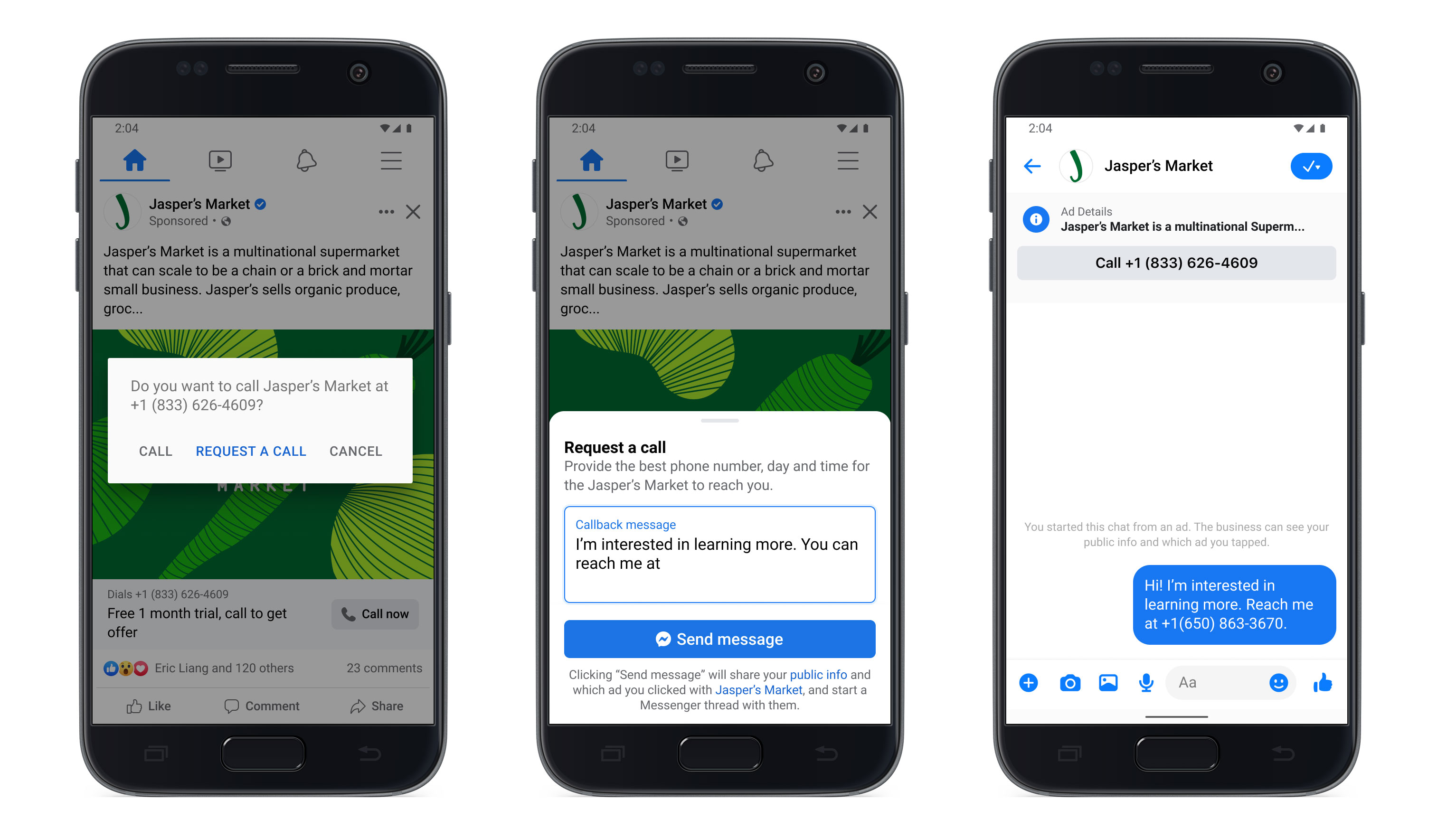
Call Ads in Sales Objective: Call ads can support down-funnel objectives such as conversions, so Meta is providing businesses the option to include call ads as a format under the Sales/Conversions objective in Ads Manager.
60s call in Lead Gen, Traffic, and Sales Objectives: Meta is adding a 60-second call optimization option in lead generation, traffic, and to-be-released sales ad objectives to allow businesses to optimize their ads to reach people who are most likely to engage in a longer conversation.
Pre-call business feature in Ads Manager: With the new pre-call business feature, businesses can provide additional context in their ads (such as a link to their website) to educate potential customers and help them make an informed decision before deciding to make a call.
In-app calling: To help improve call performance, tracking, and reporting, Meta is testing an on-platform calling solution to enable businesses to connect with their customers within Meta’s platforms, and at the same time allow customers to browse social media seamlessly. Meta assures that no call content will be captured through this means.
LinkedIn Ads Releases 4 New Useful Features
Maximize your LinkedIn Ads with new features that enable you to measure conversions, get audience insights, and create ads more efficiently.
LinkedIn Ads has recently released four new features that gives marketers an opportunity to get more out of their ads in the professional networking platform. These offers allow you to reach your audience in new ways and with greater efficiency, while utilizing data effectively.
This conversion tracking method measures conversions that occur away from your website by enabling you to connect the offline conversions you track via other tools directly to LinkedIn. You can manually upload CSV files directly to Campaign Manager or leverage a LinkedIn Marketing Partner, such as Adverity, HubSpot, LeadsBridge, LiveRamp, or Make.
LinkedIn also rolled out free audience insights within Campaign Manager. Available for Matched and Saved Audiences, the tool generates aggregated insights about your audience based on their activity, such as the content they’ve engaged with, as well as their job titles, years of experience, seniority, locations, company names, industries, and more.
This new ad format allows you to include downloadable documents directly in your ads. This way you can promote long-form content directly in members’ feeds where they can read and download whitepapers, case studies, and reports without having to leave the platform.
This new feature enables you to create ads more easily by providing a single location for uploading, storing, managing, and selecting all media you use for single image and video ads.
You can create up to five ads at once. All you have to do is select the image or video you want to use (or re-use) from the media library and each will become its own ad. Since any marketer with the necessary permissions can access an account’s media library, it also makes collaborating with teammates within a single account much easier.
Google Announces 9 New Shopping Features and Tools
These changes will give customers a visually immersive and personalized shopping experience.
During the annual Search On event, Google has announced nine new ways they’re transforming the way you shop on their platform, bringing a “more immersive, informed, and personalized shopping experience.” Powering this is the Shopping Graph, Google’s AI-enhanced model that now understands more than 35 billion product listings.
Here are the new shopping features and tools you can expect:
1. Search with the word “shop” In the US, when you search the word “shop” followed by whatever item you're looking for, you’ll access a visual feed of products, research tools, and nearby inventory related to that product. Google is also expanding the shoppable search experience beyond apparel to all categories — from electronics to beauty — and more regions on mobile (and coming soon to desktop).
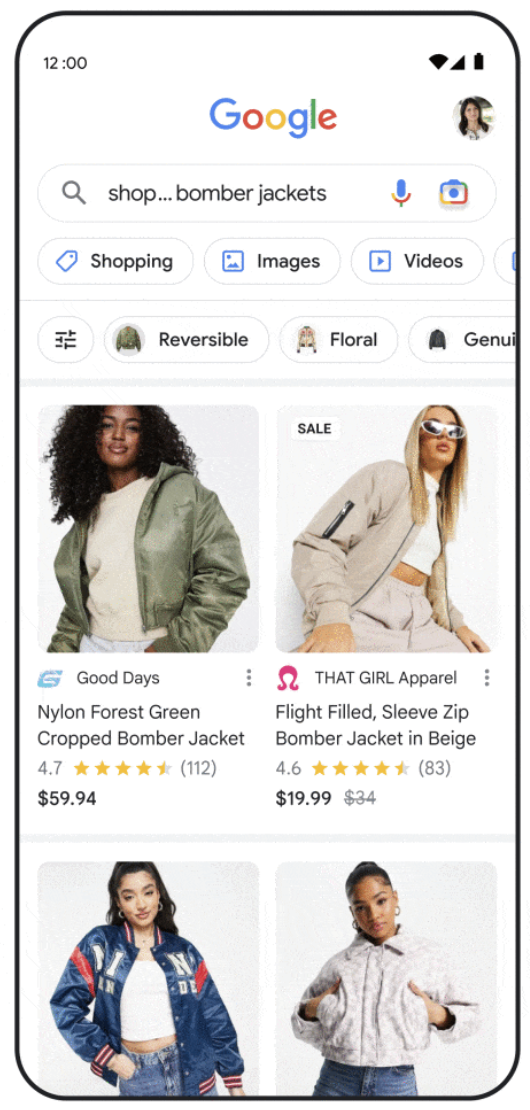
2. Shop the look When you’re shopping for apparel on Google, you can now “shop the look” to help you easily assemble the perfect outfit. The tool will show you images of the outfit you searched for and complementary pieces, plus options for where to buy them — all within Search.

3. Trending products Trending products is a new feature in Search that shows you products that are popular right now within a category, which can help you discover the latest models, styles, and brands.
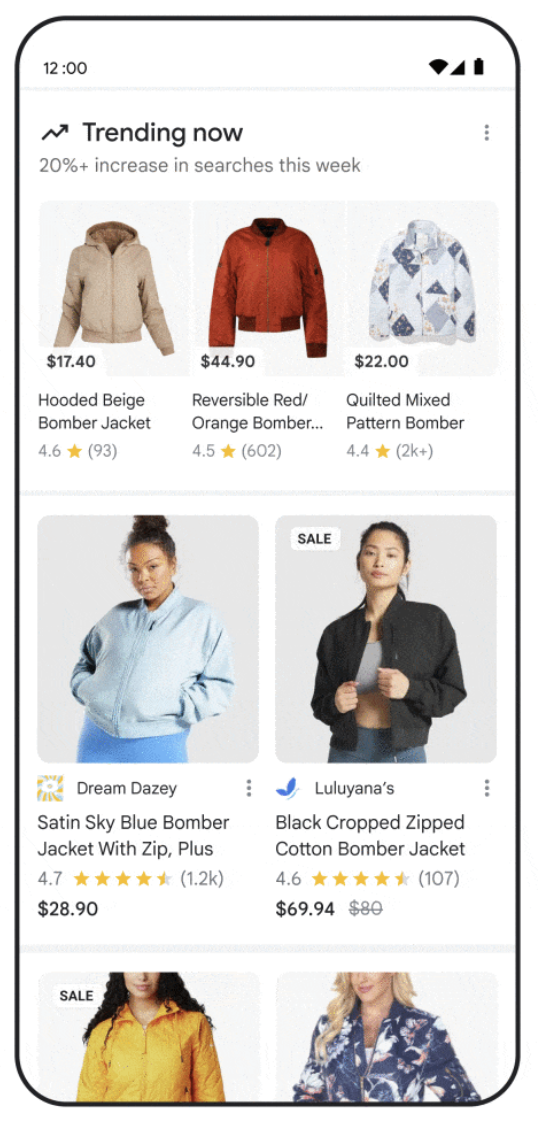
4. Shop in 3D Earlier this year, Google brought 3D visuals of home goods to Search. Soon you’ll find 3D visuals of shoes as well, starting with sneakers. Google also announced that they can now automate 360-degree spins of sneakers using just a handful of still photos instead of hundreds. This new technology will be available in the coming months.

5. Buying guide For those trickier decisions, Google shopping’s new buying guide feature shares helpful insights about a category from a wide range of trusted sources, all in one place. It recently launched in the US, with new insight categories coming soon.
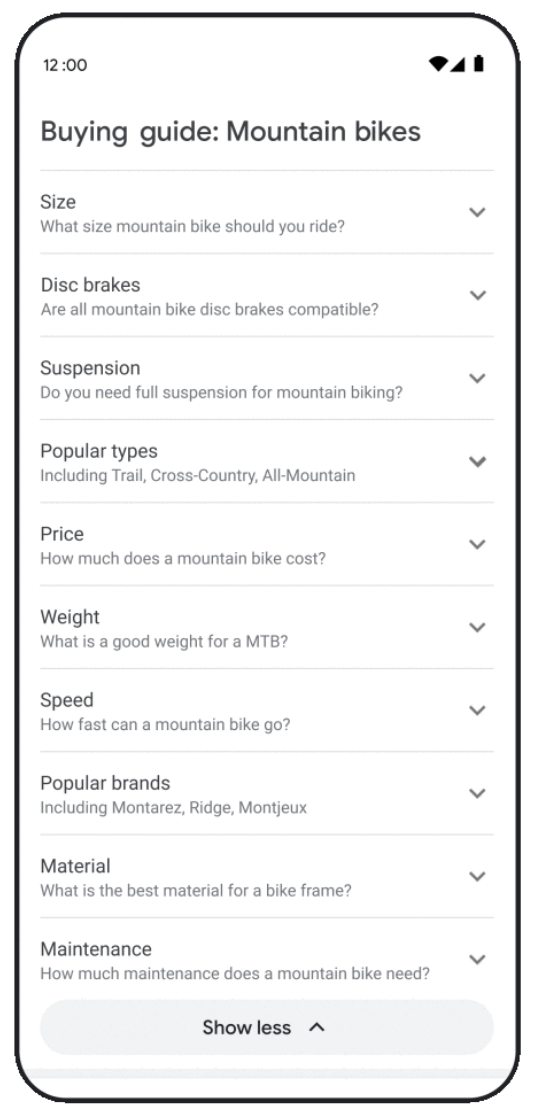
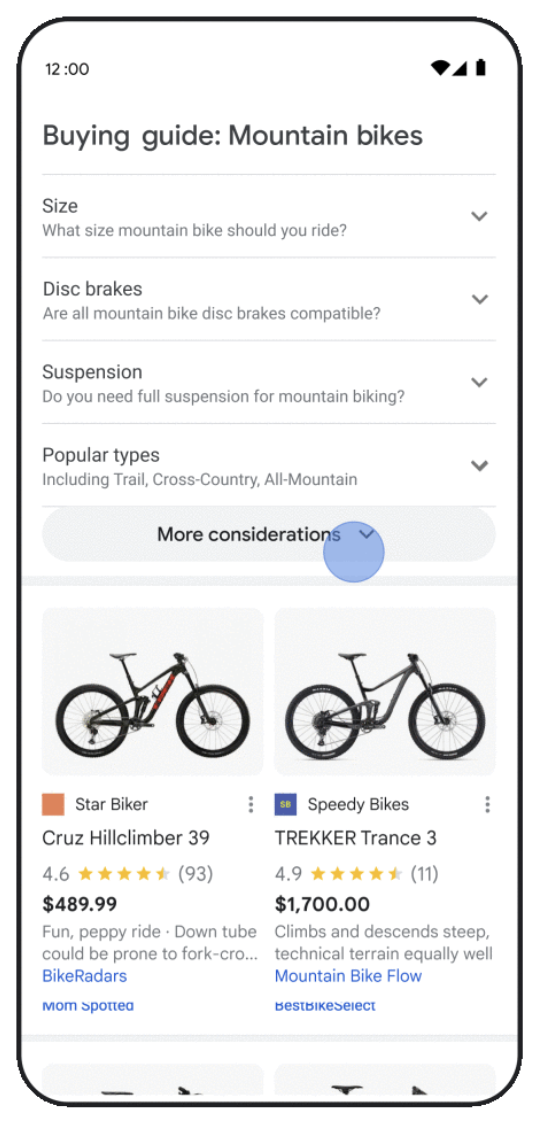
6. Page insights Page insights is a new feature in the Google app that brings together helpful context about a webpage you’re on or a product you’re researching, like its pros and cons and star ratings, all in one view. To find the best deal, you can easily opt in to get price drop updates. Page insights will launch in the US in the coming months.
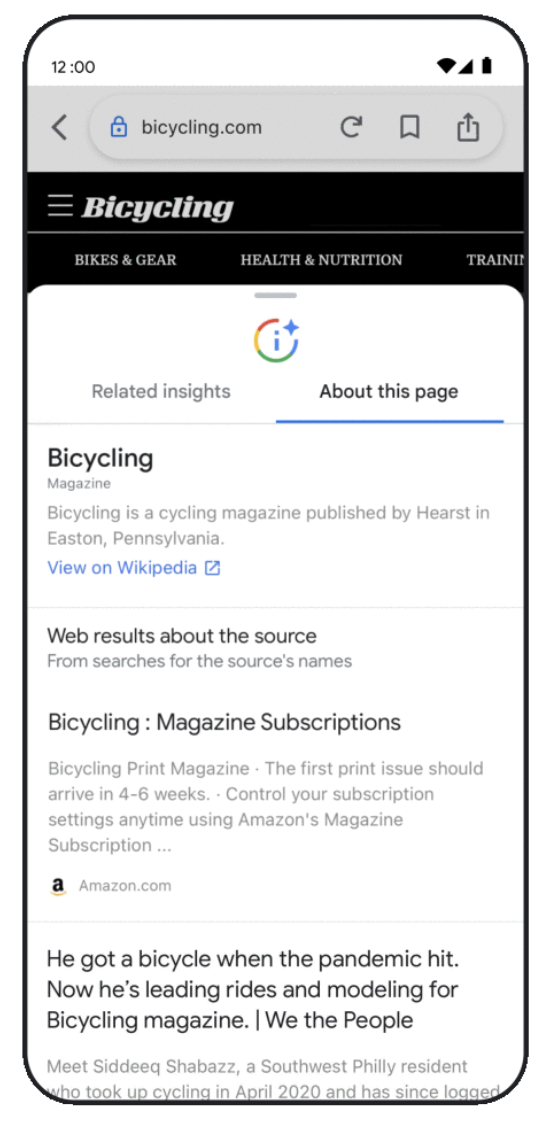
7. Shopping personalization Soon you’ll see more personalized shopping results based on your previous shopping habits. You’ll also have the option to tell Google your preferences directly. Here’s how it works: When you’re shopping on Google, just make your selections once — your preferred department and brands — to see more of each in the future.
If at any point you don’t want to see personalized results or your preferences change, you can easily adjust or turn off the feature by tapping the three dots next to a Search result via the “About this result” panel. Shopping personalization will roll out in the US later this year.
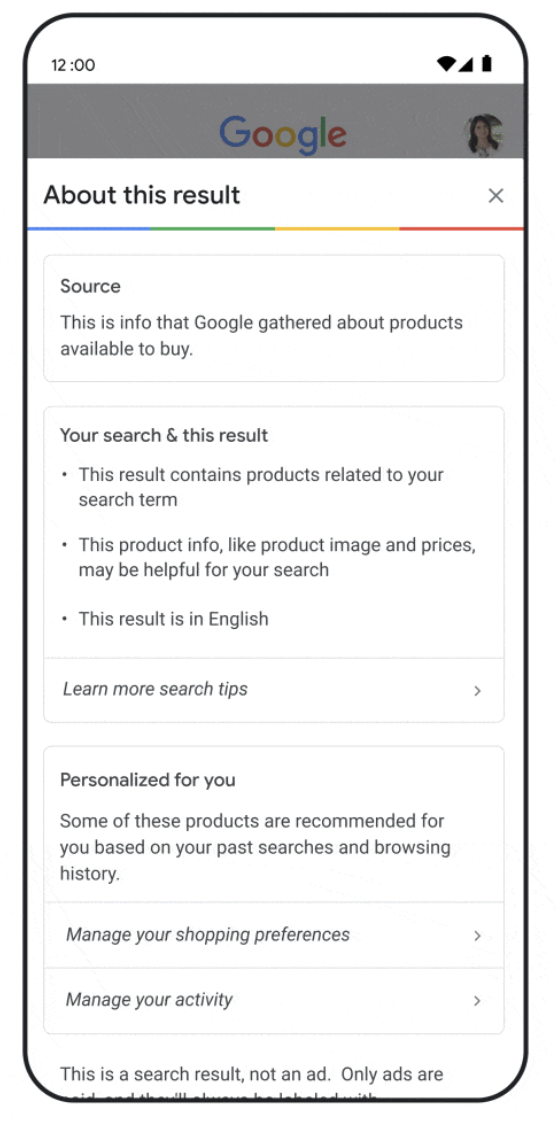
8. Dynamic filters Whole page shopping filters on Search are now dynamic and adapt based on real-time Search trends. Dynamic filters are available in the US, Japan, and India, and will come to more regions in the future.
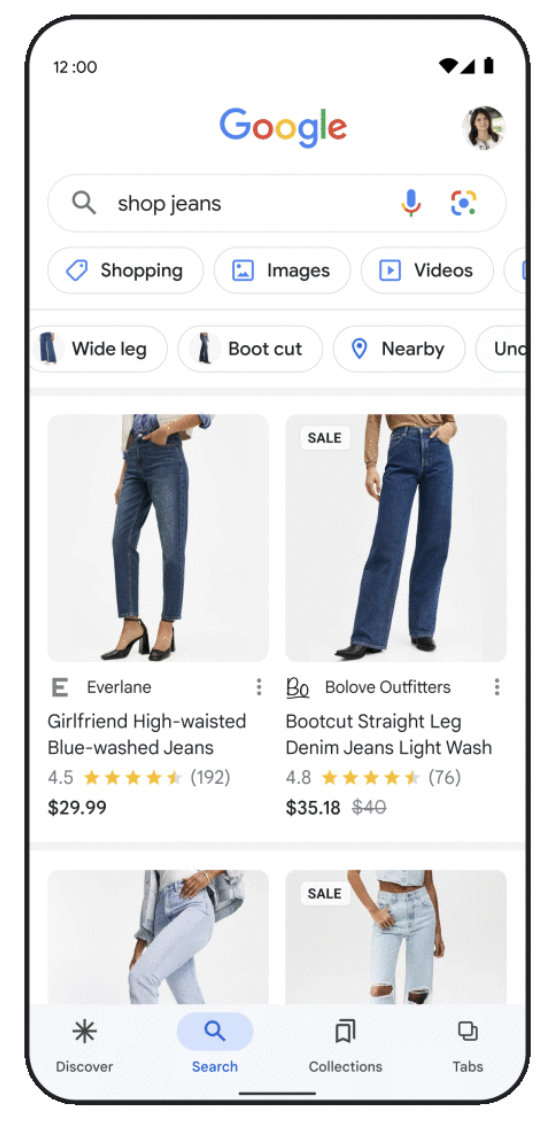
9. Discover and Lens Using Discover in the Google app, you'll see suggested styles based on what you've been shopping for, and what others have searched for too. Just tap whatever catches your eye and use Lens to see options for where to buy.

With these new features and tools, shopping will become more intuitive and easier on Google.
Google Rolls Out 5 Changes to Mobile Search
Google mobile Search is advancing, becoming a more visual and intuitive search engine.
At the Search On 2022 event, Google unveiled significant changes to their mobile Search. Here’s what you need to know from the tech giant’s latest announcement:
1. Multisearch Earlier this year Google introduced multisearch, which allows you to take a picture or use a screenshot and then add text to it. Multisearch is available in English globally, and will be coming to over 70 languages in the next few months.
Google also revealed that they’re improving this capability with “multisearch near me,” which enables you to snap a picture or take a screenshot of a dish or an item, then find it nearby instantly.
This new way of searching will help people find and connect with local businesses, whether they’re looking to support a neighborhood shop, or they just need something immediately. “Multisearch near me” will start rolling out in English in the US later this fall.
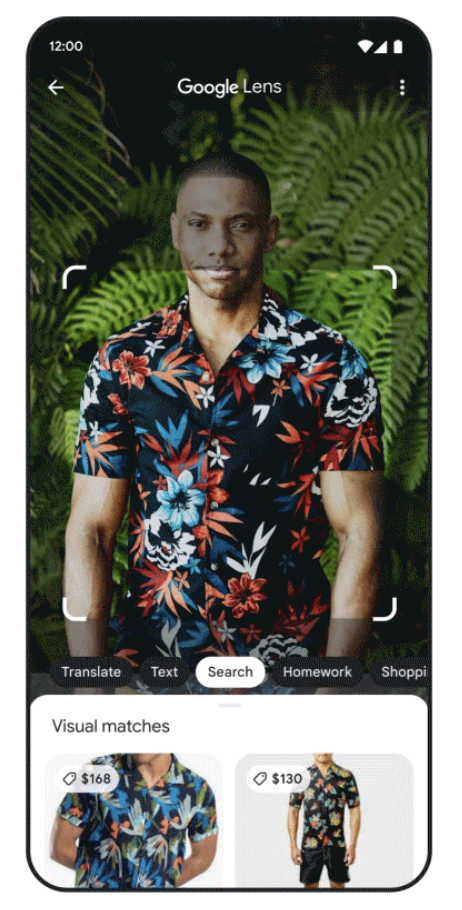
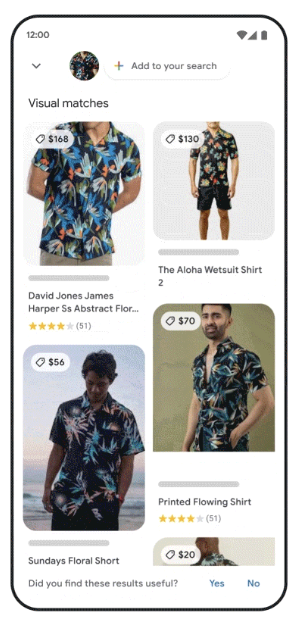
2. Lens translation Aside from translating text, Google Lens now has the ability to translate pictures as well. With this new update, you can point your camera at a poster in another language, for example, and you’ll see the translated text realistically overlaid onto the pictures underneath.

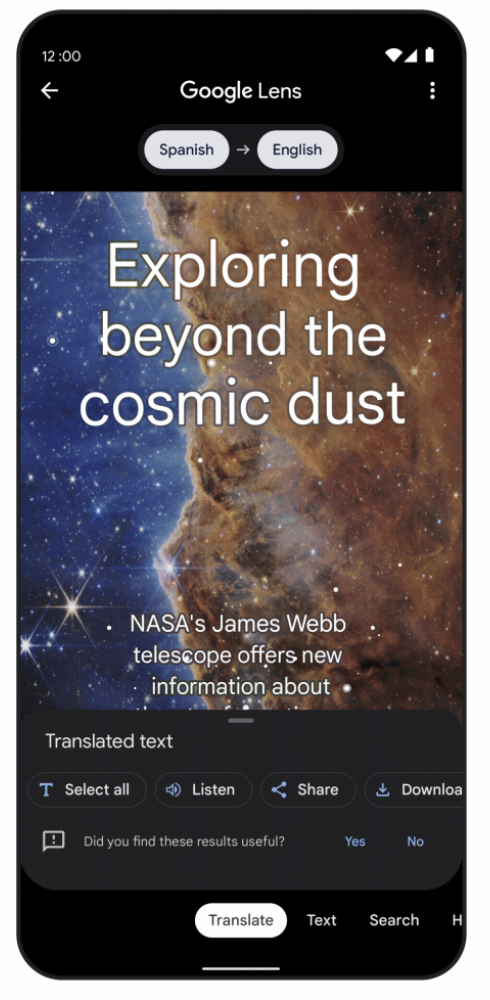
3. Google Search shortcuts Beginning with the Google app for iOS, Google is adding new shortcuts right under the search bar, which will enable you to shop your screenshots, translate text with your camera, hum to search, and more.
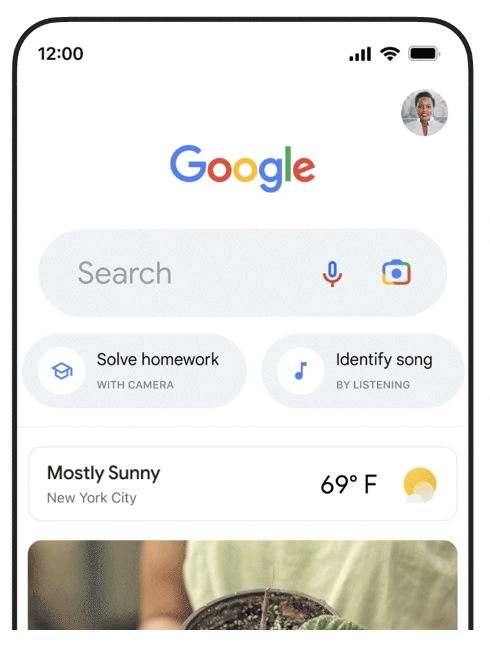
4. Enhanced predictive search results In the coming months, Google will be rolling out an enhancement on their predictive search results. So when you begin to type in a question, they can provide relevant content straight away, even before you’ve finished typing.
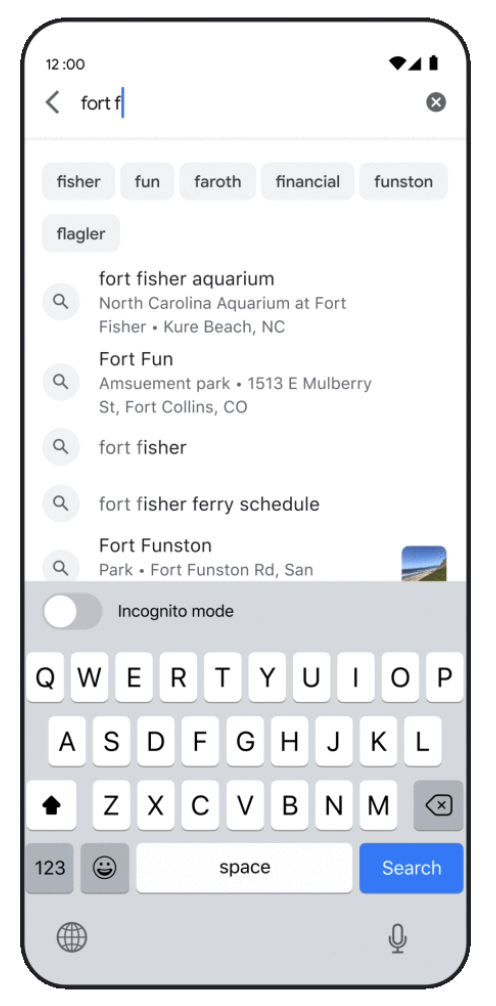
5. Search keyword and topic options Google also aims to provide keyword or topic options to help you craft and specify your question. This way, you’ll be able to generate relevant results. Google is making it easier to explore a subject as well by highlighting the most helpful information from a variety of sources, including content from creators on the open web.
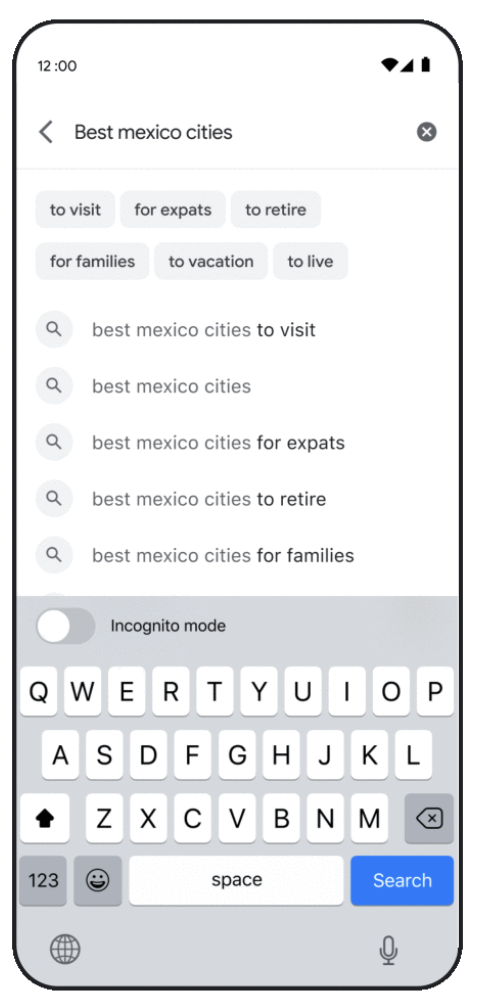
All these updates will be available to users in the coming months so be on the lookout for them!
Twitter Introduces 2 New Video Products
These video updates make it easier to find and watch what’s happening on Twitter.
Twitter has announced in a blog post that they’re rolling out two new updates to enhance how people experience videos on Twitter. Here’s a quick look at what you can expect, and how to use their latest video products.
Immersive Media Viewer Twitter’s updated immersive media viewer expands videos to full screen with a single click. To activate it, simply tap or click on a video in the Twitter app.
Once the video has been launched in full screen mode, you can just scroll up to start browsing more video content. This is just like how Instagram Reels and YouTube Shorts are presented, which allows users to easily immerse in short video content while they browse.

If you want to exit the viewer and go back to the original Tweet, click the back arrow in the top left corner.
Twitter’s immersive media viewer will be available in the coming days to those using Twitter in English on iOS.
Video Carousel This is the newest addition to Twitter’s Explore tab and it allows you to easily find more videos you like alongside Tweets and Trends that might interest you. To access the video carousel, open the Explore tab.
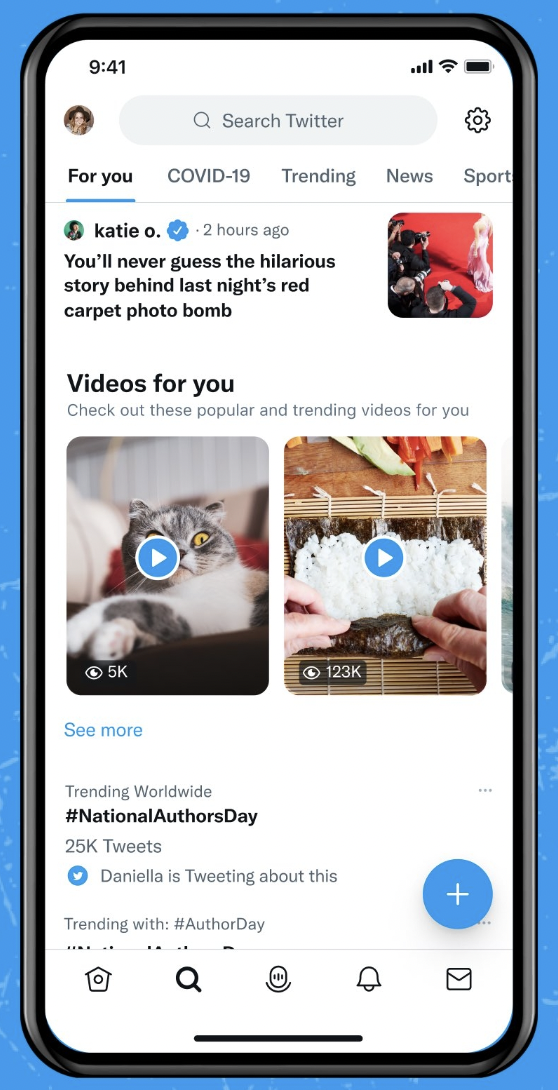
This is currently available to users in select countries who are using Twitter in English on iOS and Android.
These changes are geared towards making Twitter “the best place for video.” Since short video content rose in popularity, top social media apps have been creating more ways to keep users within their platform. Time will tell how well Twitter can personalize content for its users to compel them to stay longer on the app.
What you can do next:
Make product or service details more accessible to customers right when they need it by giving them an option to call your business using Meta call ads. However, make sure that someone is available to answer calls or give customers a callback when needed.
Create more relevant and engaging B2B ads and track them better using the new LinkedIn Ads features.
Engage customers by giving them a personalized and visually immersive experience in Google shopping. Manage your inventory properly and ensure that customers can take advantage of your offers, whether they purchase online or in-store.
Enhance your SEO with specific (possibly long-tail) keywords or intent-based keywords. Given Google Search’s focus on providing relevant and helpful content, this can help users find your business better.
Optimize your video content on Twitter to accommodate the new full-screen feature. As always, make sure that you’re putting out accurate and relevant content for your viewers.
Elevate Your Marketing
How to Create a Customer Journey Map to Improve Customer Experience
Stay ahead of your customers throughout their journey with your company by learning to create a customer journey map that considers their pain points and needs. Read more >
25 Best eCommerce Platforms to Build and Grow Your Online Business
In this article, we break down 25 of the best eCommerce platforms to help you decide which one works best for your business. Read more >
Our Sales team
We are available for you every time
